Best Markdown Editors - Online, Windows, Mac and Linux
Looking for the best Markdown editors to use online, on Windows, Mac or Linux? You’re in the right spot! Sometimes, figuring out the right tool to make your writing sparkle can feel like searching for a needle in a haystack. Whether you’re a student, a blogger, or just someone who loves to organize their thoughts, finding an editor that’s easy and fun to use can be a game-changer.
Discover the best Markdown editors for online, Windows, Mac, and mobile platforms. Markdown simplifies web content creation with an intuitive syntax over HTML. This guide covers top converters like Typora, HackMD, and Dillinger, highlighting their pros and cons. For blogging, technical writing, or note-taking.
Don’t worry, we’ve got your back! We’ll walk you through the top picks that are sure to make your writing process a breeze, regardless of what you’re working on. Let’s dive into the world of Markdown editors together and find the perfect match for you!
Our Top Picks
In this comprehensive guide, I’ll be sharing my experiences and recommendations for the leading markdown editors available in 2024 based on several years of hands-on testing and use. You’ll learn the key factors to consider when selecting a markdown editor, see how the top contenders compare based on supported Markdown formats, platforms, pricing, features, and ease of use. I’ll also provide specific tips to help you match editors to your personal workflow and requirements. Whether you’re a blogger, student, developer, or business professional, this guide will equip you to confidently choose the ideal markdown editor to boost your productivity. Let’s dive in!
☝️ Key Points at a Glance
- 🛠 Markdown’s simple syntax transforms plain text to HTML efficiently, enhancing productivity for writers and content creators across platforms.
- 🌍 Wide range of Markdown editors available, catering to different needs: online collaboration, desktop apps for Windows, Mac, Linux, and privacy-focused options.
- 🔄 Key features in Markdown converters include live preview, multi-format export, syntax support, and integration with various platforms and tools.
How Markdown Works
Markdown simplifies HTML styling using plaintext symbols like * and # for bold, italics, and headers. Writers format text intuitively without HTML knowledge. Converters transform Markdown to HTML, maintaining visual styling. Common Markdown elements include bold (**), italics (*), and headers (#).
What Is a Markdown Editor?
Created by John Gruber in 2004, Markdown offers a quick, minimal alternative to complex word processors.
For example, to denote a heading in Markdown, you prefix the line with one or more hashtag symbols:
# Heading 1
## Heading 2
### Heading 3To make text bold or italicized, you surround words with asterisks or underscores:
**This text is bold**
*This text is italicized*Ordered and unordered lists use plaintext numbers, asterisks, and dashes. Links are created by wrapping the displayed text in brackets and the URL in parentheses:
1. First item
2. Second item
- Unordered list item
- Another unordered item
[Link to example.com](https://www.example.com)Top Markdown Editors for 2024
Typora
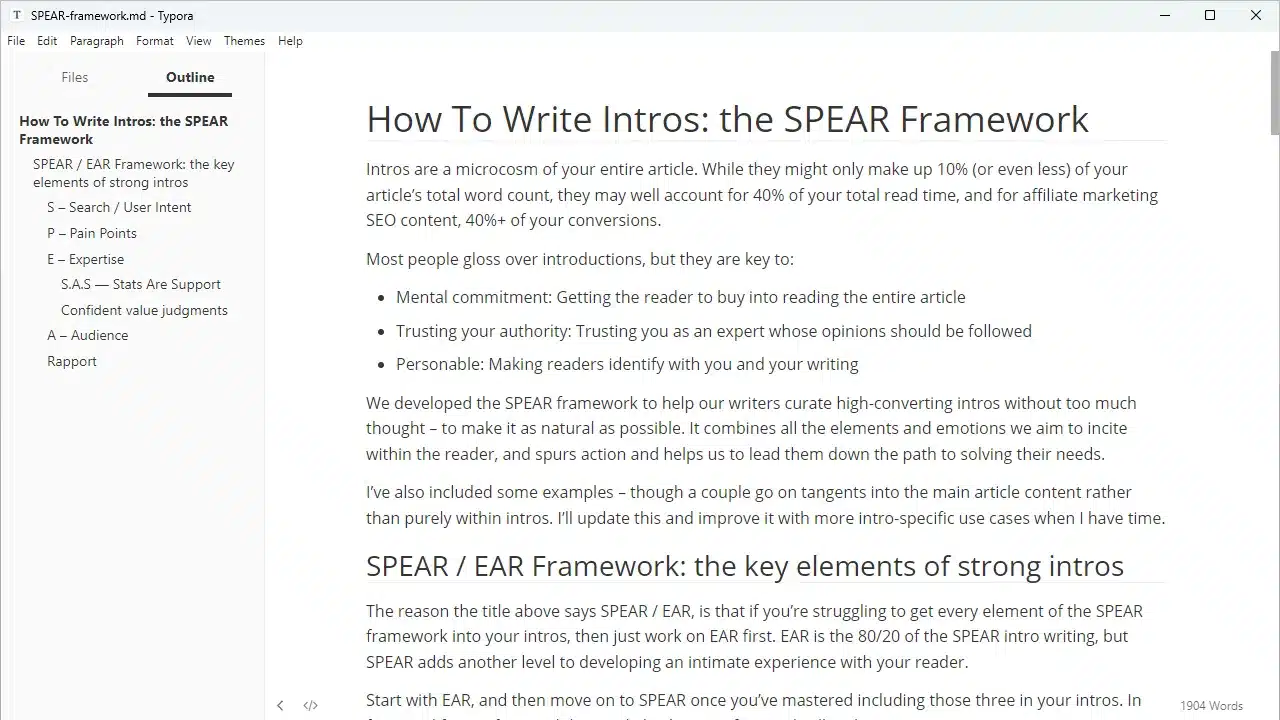
- Platforms: Windows, Mac, Linux
- Features: Live Preview, Distraction-Free Interface, Images & Diagrams Support, Custom CSS Styles, Focus & Typewriter Modes, Syntax Highlighting
- Special: Real Live Preview Feature
- Price: $14.99 one-time
Typora stands out as a minimal, yet powerful markdown editor that offers a user-friendly experience for both reading and writing. It excels in removing unnecessary distractions, providing a real-time preview of your content as you type.
The tool can handle a wide range of features including image handling, lists, tables, code fences, mathematical expressions, and diagrams, among others. It’s designed to be simple for beginners, yet powerful enough for advanced users, with capabilities like custom CSS styling and a focus on accessibility. Typora’s interface supports organizing files efficiently, whether it’s through syncing services like Dropbox or iCloud, and it includes an outline panel for navigating documents easily.
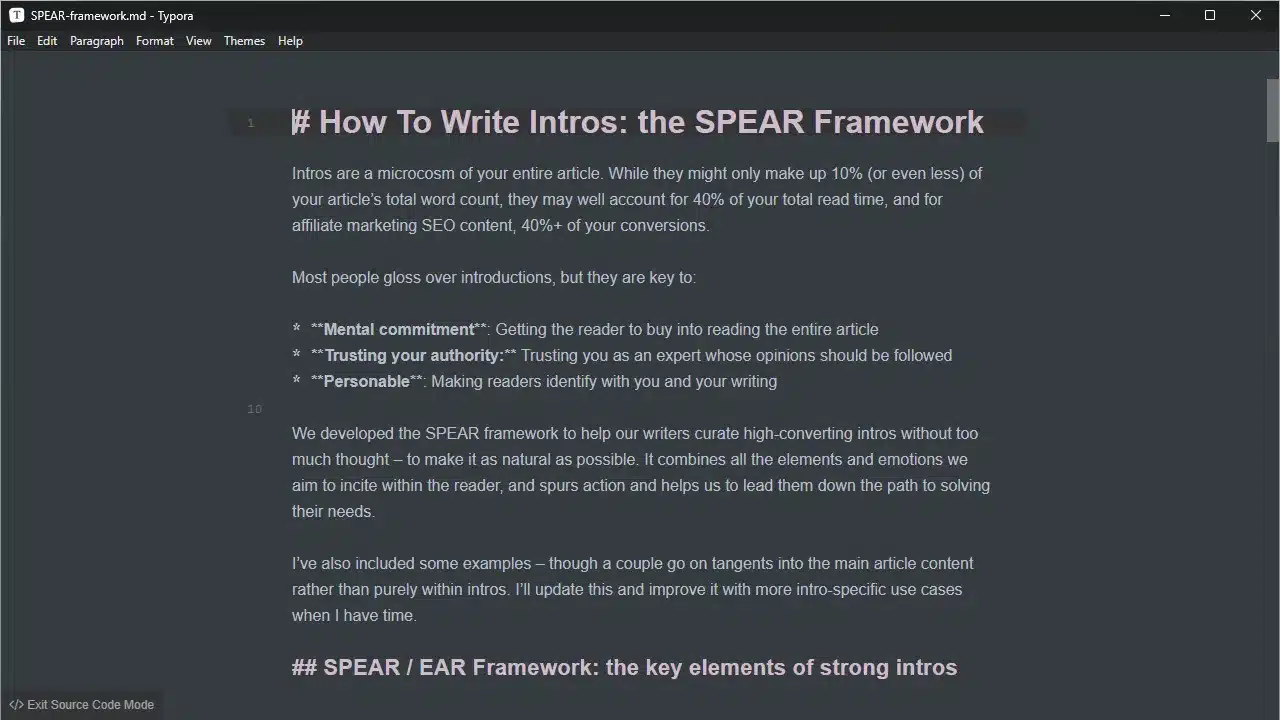
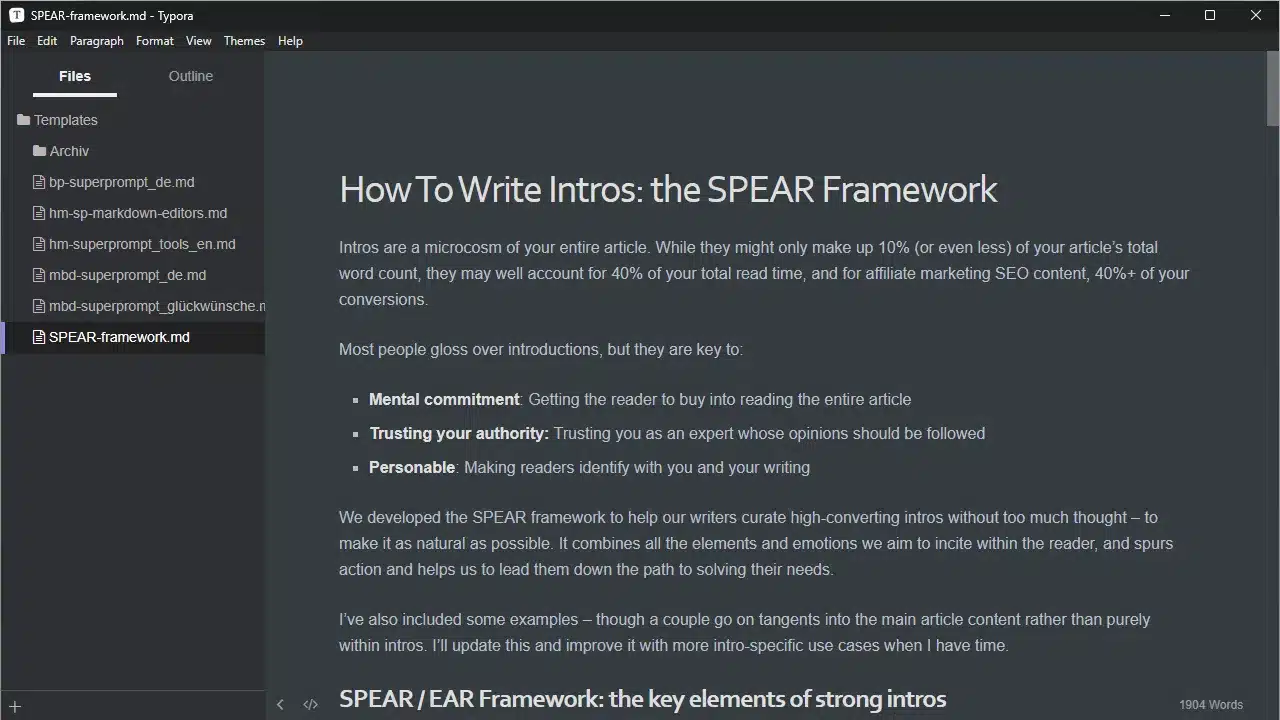
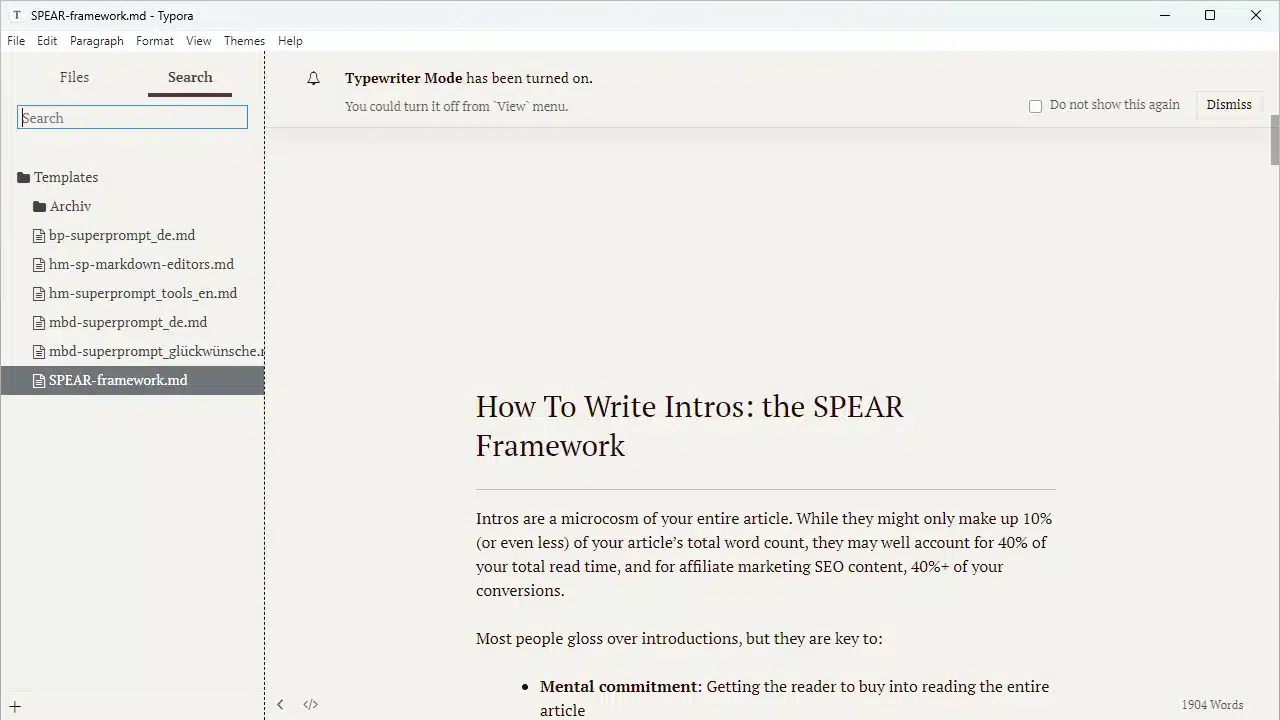
Pros
- Provides a distraction-free writing environment, enhancing focus and productivity.
- Offers extensive markdown support, including diagrams and mathematical expressions, making it versatile for various types of content.
- Allows extensive customization through custom themes and CSS styles.
Cons
- As a desktop application, it might not cater to users looking for online collaboration features.
Dillinger
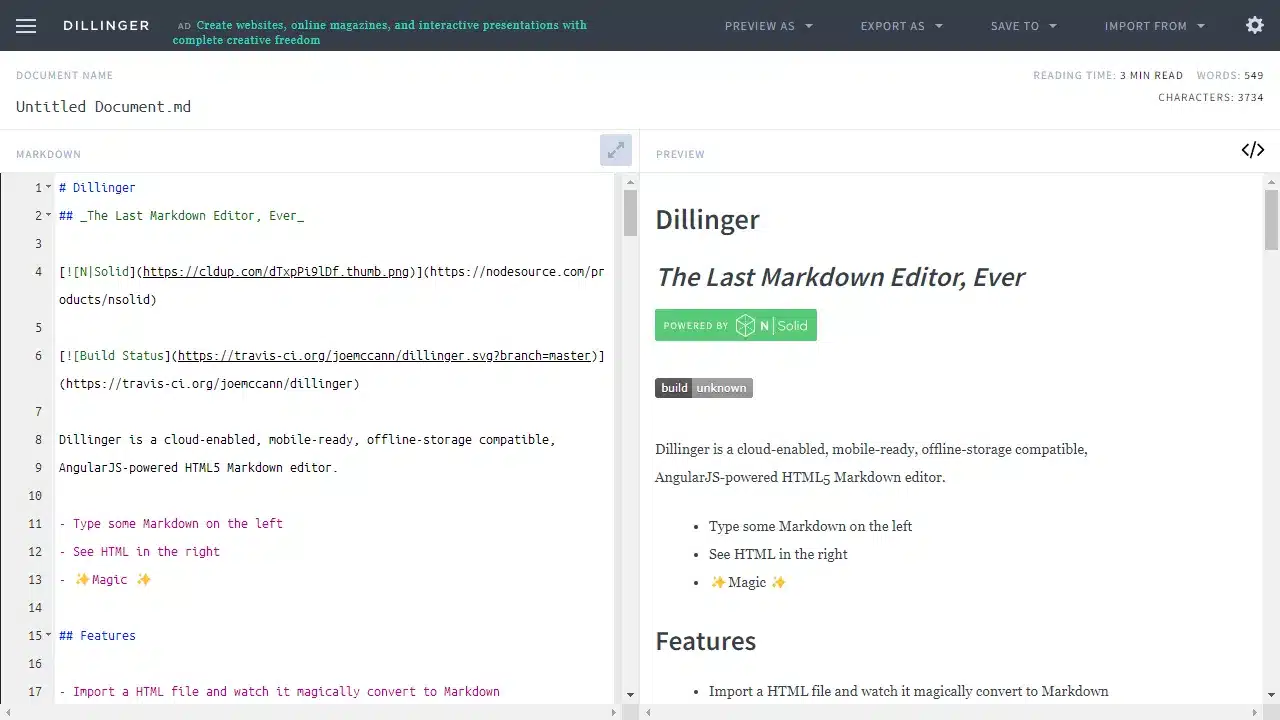
- Platforms: Web
- Features: Save to Dropbox, Import from GitHub, Preview Markdown, Autosave, Cloud Sync
- Special: Export to PDF
- Price: Free
Dillinger has a clean user interface that will help you compose Markdown text easier. This online Markdown editor links up with four web services: Dropbox, Google Drive, One Drive, and even GitHub. You can export your text to HTML, styled HTML, Markdown (.md), and PDF.
It has a “distraction-free” mode which hides everything except your Markdown text so you can focus on writing.
Pros
- Dillinger.io provides a user-friendly interface for editing Markdown, allowing users to easily format text without needing to know HTML.
- It offers integration with cloud services like GitHub, Dropbox, Google Drive, and OneDrive.
- Dillinger.io features a live preview function
Cons
- No installable desktop application available
HackMD
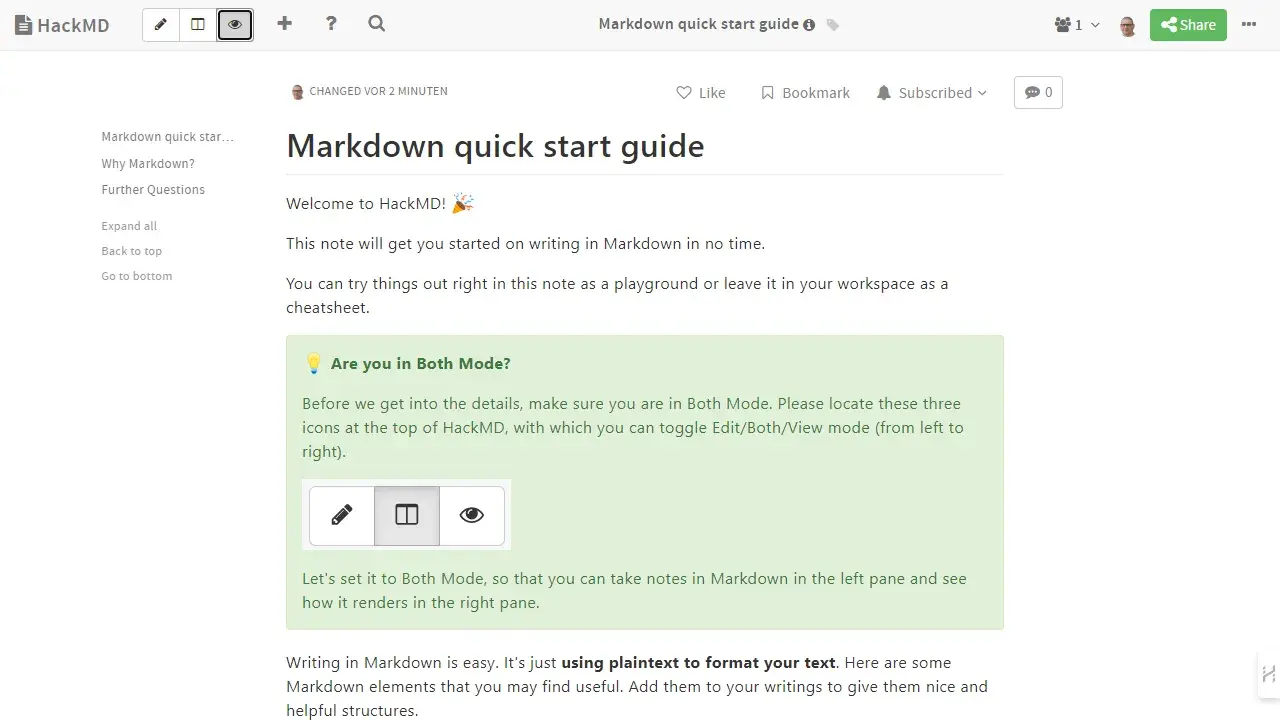
- Platforms: Web
- Features: Real-time collaboration, Markdown support, Integration with GitHub and GitLab, Custom templates, Full-text search
- Special: Real-time collaboration with unlimited invitees
- Price: Free for basic use, Prime plan at $5-$8 USD per user per month, Enterprise plan requires contact
HackMD serves as an effective online Markdown editor designed for real-time collaboration, making it an excellent tool for teams to work together on documentation, notes, and coding projects. It stands out for its smooth integration with GitHub and GitLab, allowing teams to push updates directly to repositories. The platform offers various plans, including a free version with basic features, a Prime plan with advanced features like unlimited custom templates and dedicated image storage, and an Enterprise plan for larger businesses needing single sign-on (SSO) and role-based access control.
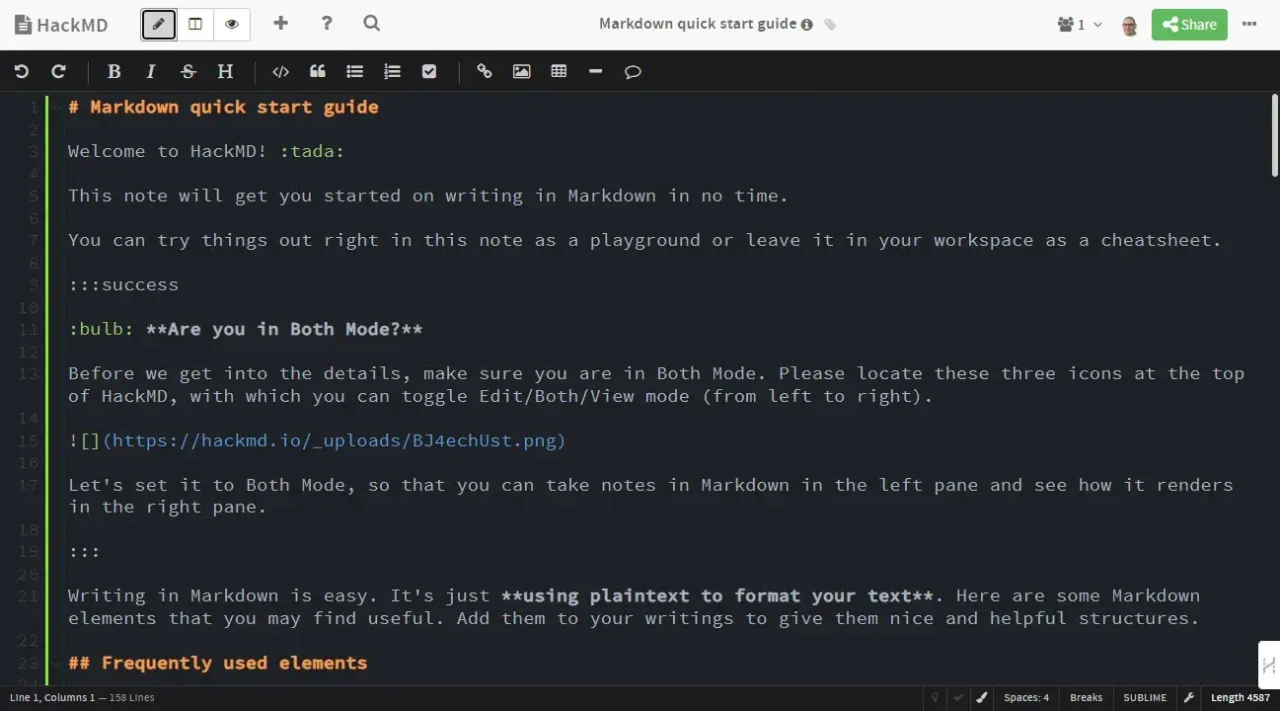
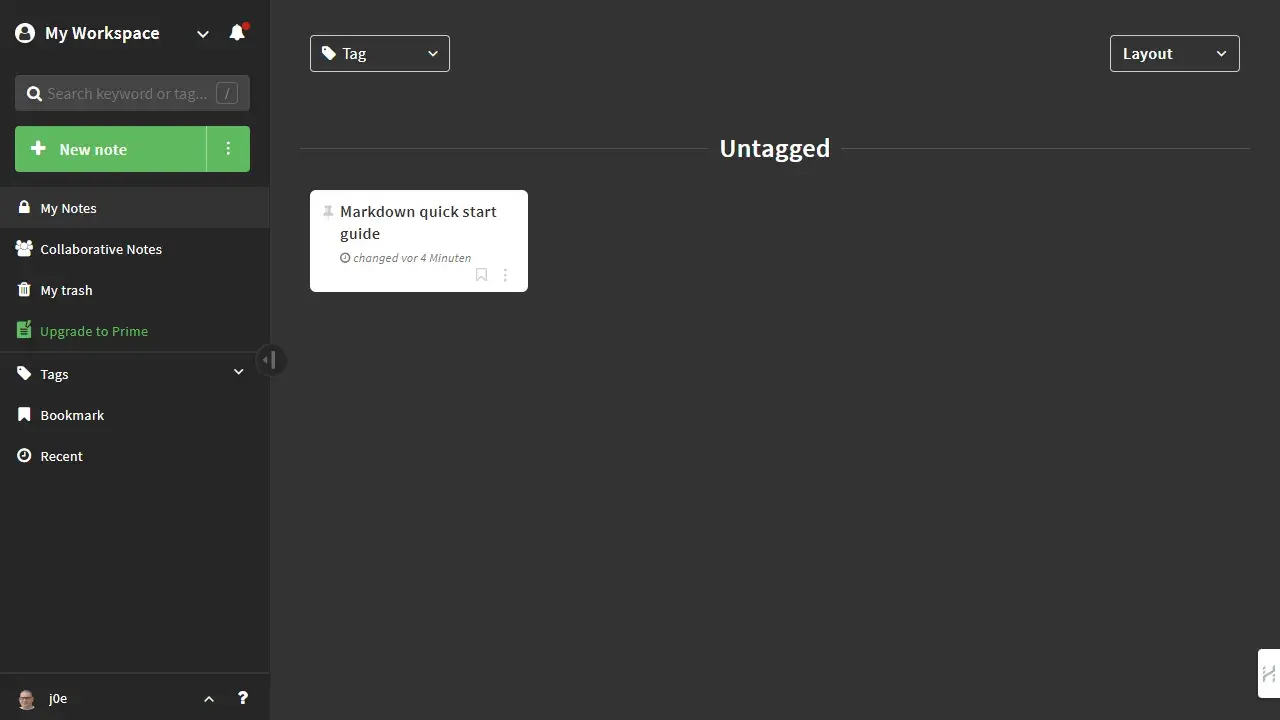
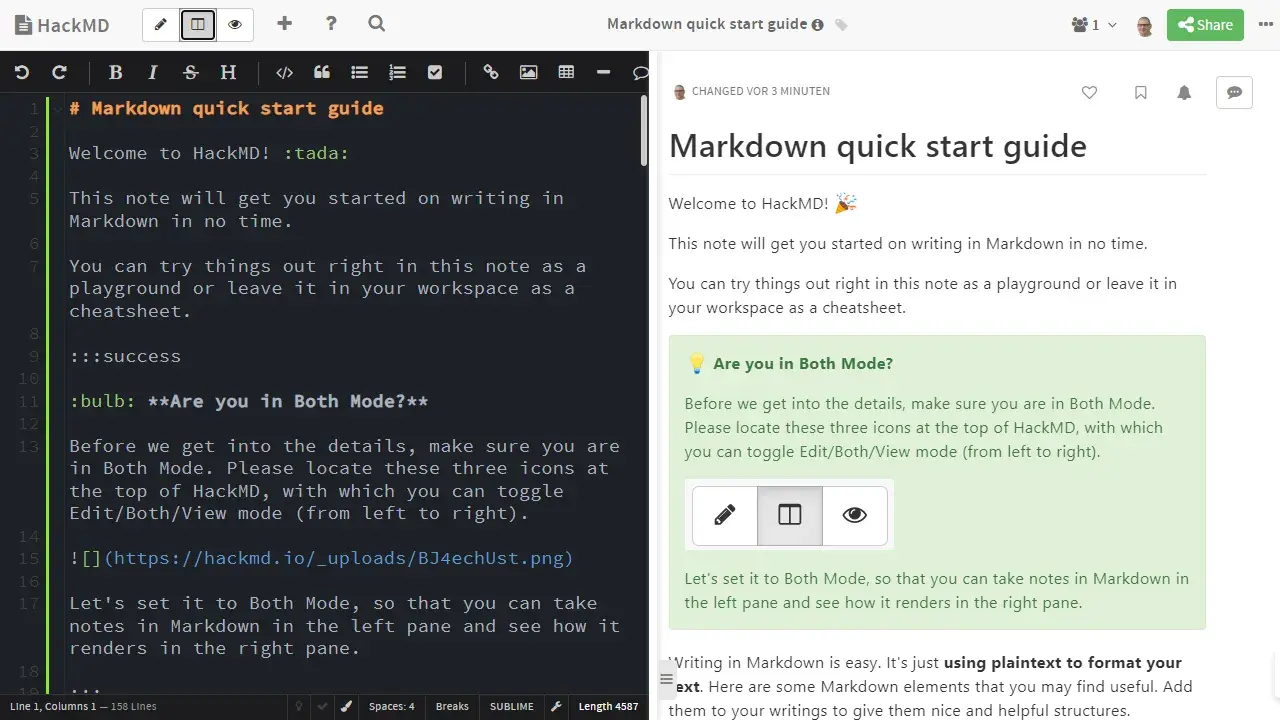
Pros
- Offers a free version for personal use and small teams
- Real-time collaboration feature facilitates teamwork
- Integrations with GitHub and GitLab enhance workflow efficiency
Cons
- Advanced features require a subscription to the Prime or Enterprise plans
Bear
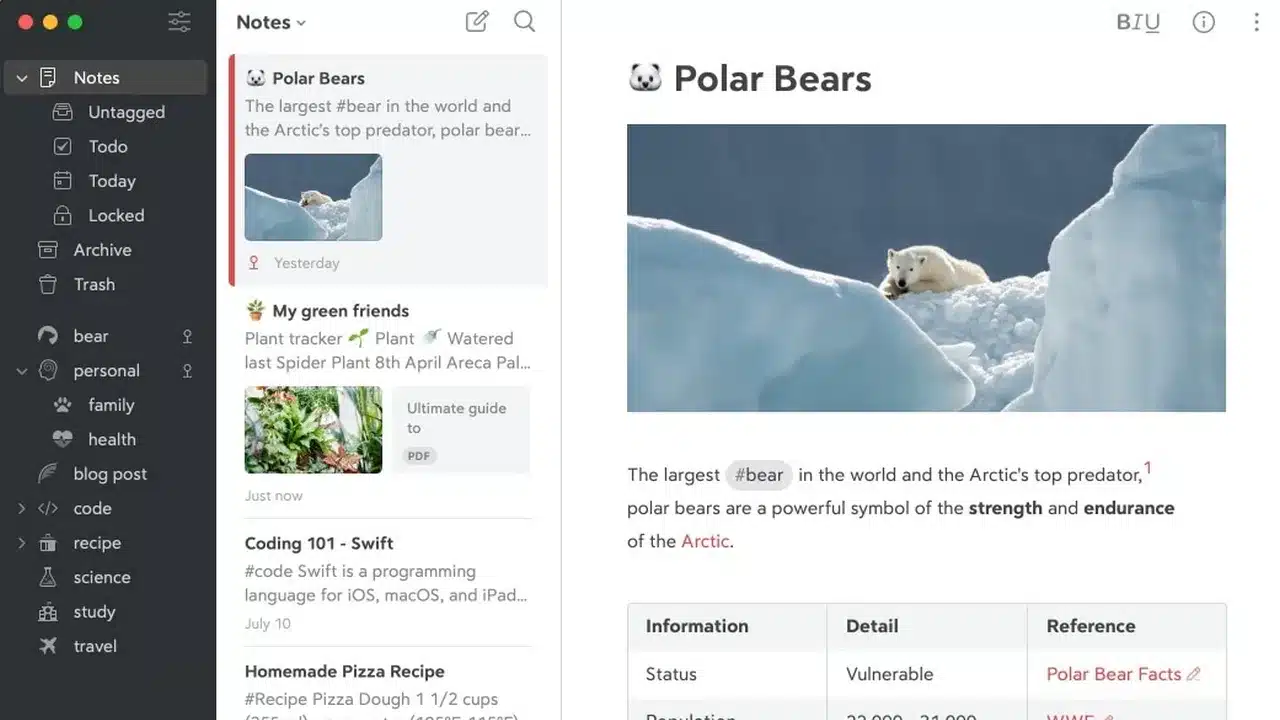
- Platforms: Mac, iPhone, iPad
- Features: Markdown support, Note organization with tags, Export options in various formats, Image resizing and sketching, iCloud sync
- Special: Search inside photos and PDFs
- Price: Free version available, Pro version at $2.99/month or $29.99/year
Bear is a note-taking app celebrated for its elegant design and seamless Markdown integration. It’s designed for Mac, iPhone, and iPad users who need a powerful yet simple tool for organizing notes, tasks, and projects. The app offers various features including text, photos, tables, todo lists, and sketching within notes. Bear Pro enhances the experience with features like advanced export options, theme customization, app icons, and iCloud sync.
Pros
- Intuitive and elegant interface
- Extensive Markdown support for formatting
- iCloud sync across all Apple devices
Cons
- Limited to Apple ecosystem
- Pro version required for full feature set
StackEdit
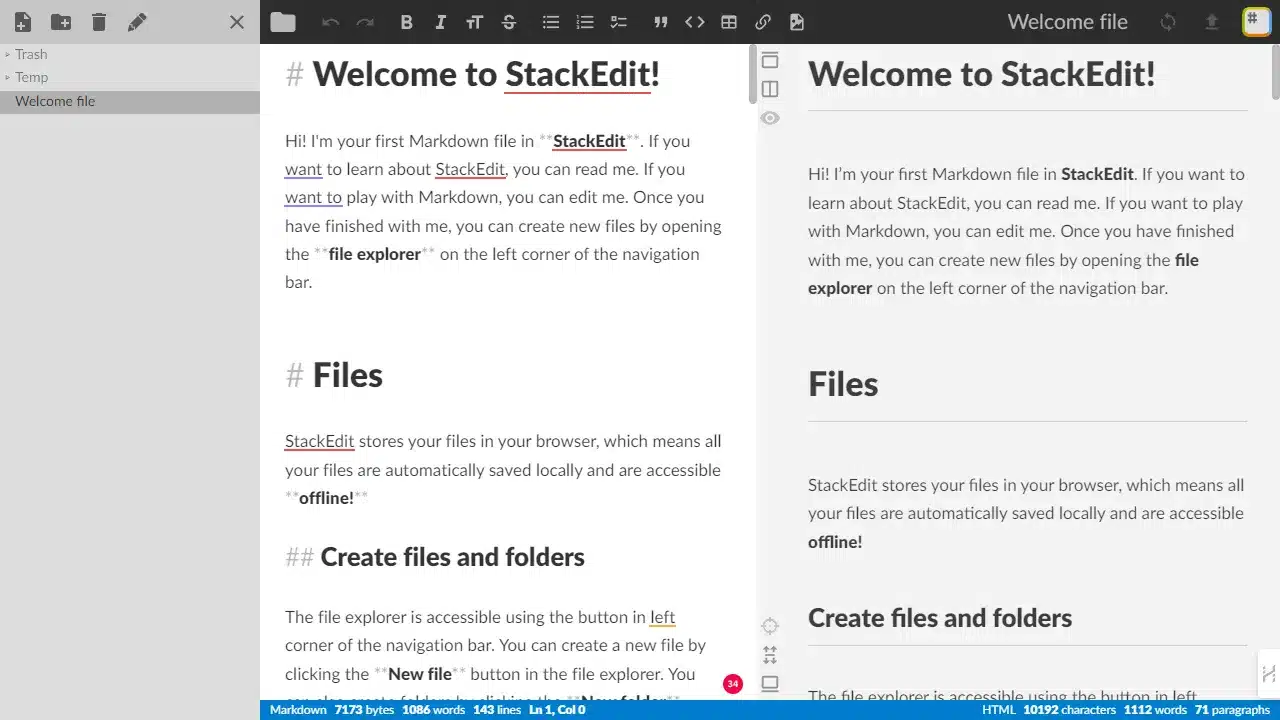
- Platforms: Windows, macOS, Linux, Browser, iOS, Android
- Features: Real-time preview, Multiple markdown flavors, Sync with git repos, Syncs via Dropbox and Drive, Multiple export options
- Special: Works online and offline
- Price: Free
StackEdit is a comprehensive markdown editor that excels in real-time collaboration and syncing capabilities across various platforms. It allows for a range of markdown flavors and integrates seamlessly with git repositories, Dropbox, and Google Drive, ensuring your documents are always accessible and up to date.
The editor operates efficiently both online and offline, which makes it versatile for different working conditions. StackEdit provides a real-time preview feature that allows you to see the rendered HTML version of your Markdown text side by side with your actual writing, enhancing the editing experience.
Pros
- Real-time preview pane enhances editing and formatting accuracy.
- Comprehensive syncing options with Dropbox, Google Drive, and git repositories ensure accessibility across devices.
- Supports multiple markdown flavors, catering to a diverse set of Markdown syntax preferences.
Cons
- Development activity appears to have slowed down, raising concerns about future updates and support.
Fabric
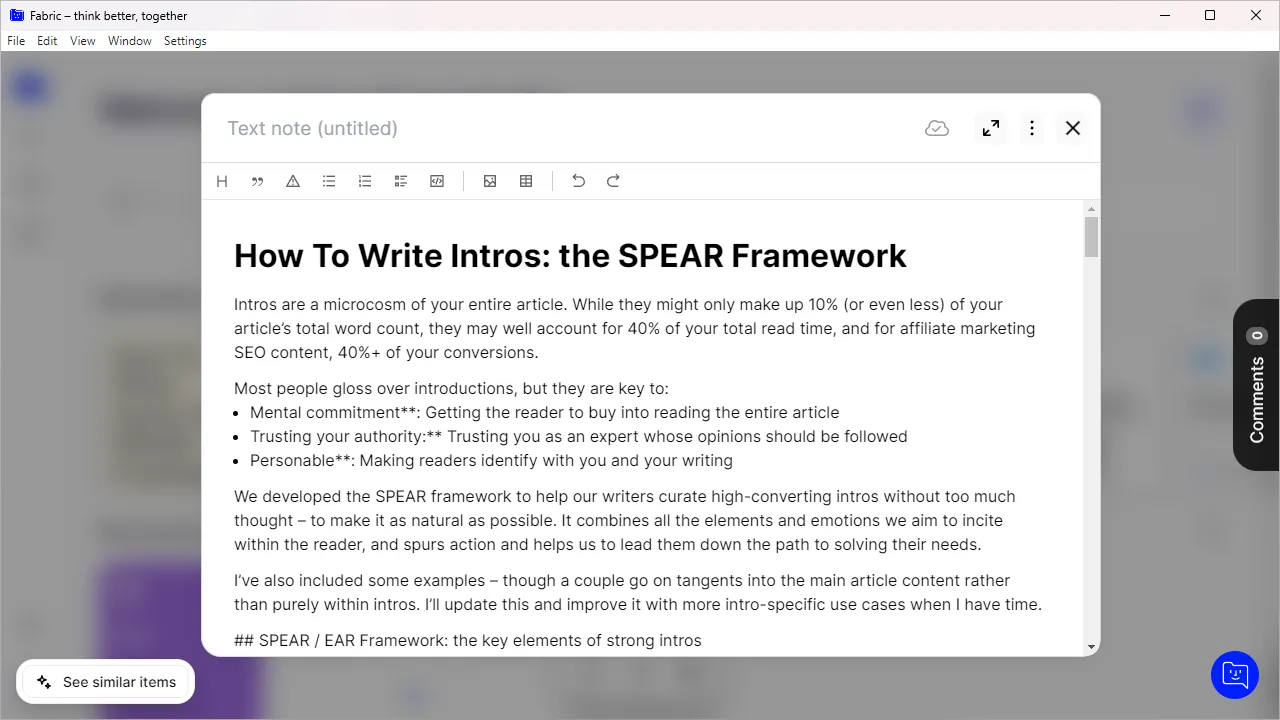
- Platforms: Web, MacOS, Windows, iOS, Android, Chrome extension
- Features: AI-native workspace, File explorer, Natural language search, Smart organization, Cloud and app integration, Collaboration tools
- Special: AI-native universal storage
- Price: Price information not explicitly found; suggest checking the website for the latest updates.
Fabric offers a unique approach to managing digital workspaces and files, integrating AI to automatically organize your drives, clouds, notes, links, and files into a coherent and intelligent system. It’s designed to be a copilot for everything you’ve seen or saved, enabling you to find anything fast using natural language and to chat with your AI for assistance. Fabric emphasizes collaboration, rendering it easy to work together by sharing an invitation link, which allows colleagues or research partners to contribute content and commentary seamlessly.
Pros
- Fabric’s AI-native approach provides an intelligent, self-organizing file system that reduces the need for manual organization.
- It provides natural language search, to make it easier to find files and information quickly.
- The platform is designed for collaboration, allowing easy sharing and teamwork on documents and projects.
Cons
- Specific price details are not readily available, which may require prospective users to inquire directly for cost information.
Markdown Monster
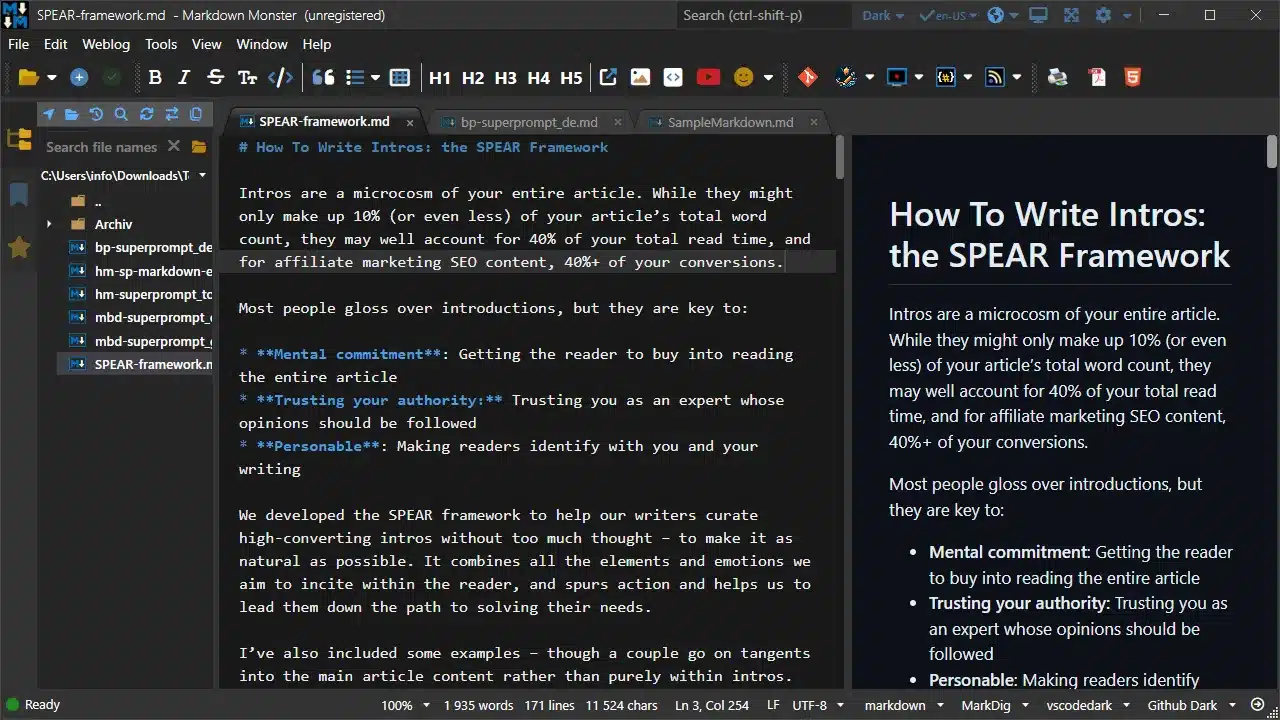
- Platforms: Windows
- Features: Syntax highlighted Markdown editing, live HTML preview, inline spell checking, image embedding, Git integration, weblog publishing
- Special: Weblog Publishing
- Price: $59.00 for a single user license
Markdown Monster is a feature-rich Markdown editor designed for Windows. It combines a comfortable editing environment with a slew of helpful features, including syntax highlighting for Markdown, a live preview that syncs with your editing, inline spell checking, and support for embedding images directly from the clipboard. Additionally, it offers Git integration for version control and the ability to publish directly to weblogs, succeeding a versatile tool for bloggers and developers alike. The interface is clean and user-friendly, catering to both Markdown novices and seasoned users. With its extensive customization options, you can tailor the editor to your preferences, enhancing your writing and coding experience.
Pros
- Offers a multitude of features to support both writing and coding in Markdown.
- Integrates with Git, providing version control within the editor.
- Accepts direct publishing to various weblogs, simplifying the blogging process.
Cons
- Available only on Windows, limiting access for users of other operating systems.
- The price point might be a consideration for individuals or organizations on a tight budget.
Zettlr
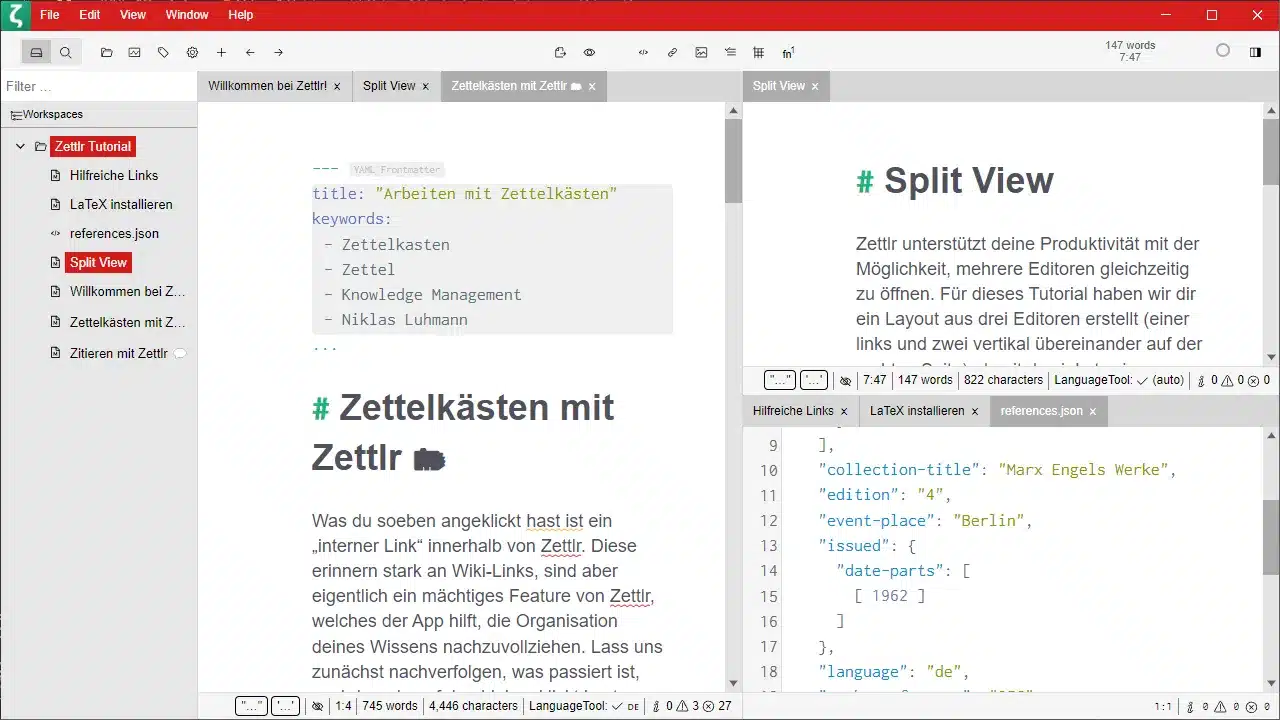
- Platforms: macOS, Windows, Linux
- Features: Zotero Integration, Citations (BibTex, JSON, et al.), Project Support, Full Zettelkasten support, Themes, Languages support, Writing Statistics, Full Text Search, Code Highlighting, Dark mode Support, Markdown Preview, Supports Standard Compatible Markdown, Export Formats, File tagging and tag management, Snippets/Templates, Split-View, Graph View
- Special: Full Zettelkasten Support
- Price: Open Source (Free)
Zettlr is an open-source Markdown editor designed for researchers, journalists, and writers who seek a versatile tool for organizing knowledge. Unlike other Markdown editors, Zettlr stands out for its full Zettelkasten support, axcelling it an efficient tool for managing and connecting ideas. It integrates with Zotero for citations, covers a wide array of languages, and offers features like writing statistics, full-text search, and code highlighting.
Zettlr’s flexibility extends to its export options, supporting any Pandoc-supported formats, and it caters to a global audience with its application available in multiple languages. This editor promotes productivity and creativity, with functionalities that cater to authors, software developers, and business owners.
This OSS MD-editor is the best free alternative to Typora.
Pros
- Full support for Zettelkasten method enhances knowledge management and idea generation.
- Multilingual support makes it accessible to users worldwide.
- Integrates well with Zotero for easy citation management.
- Offers a variety of features for free, making it highly cost-effective for new and professional writers.
Cons
iA Writer
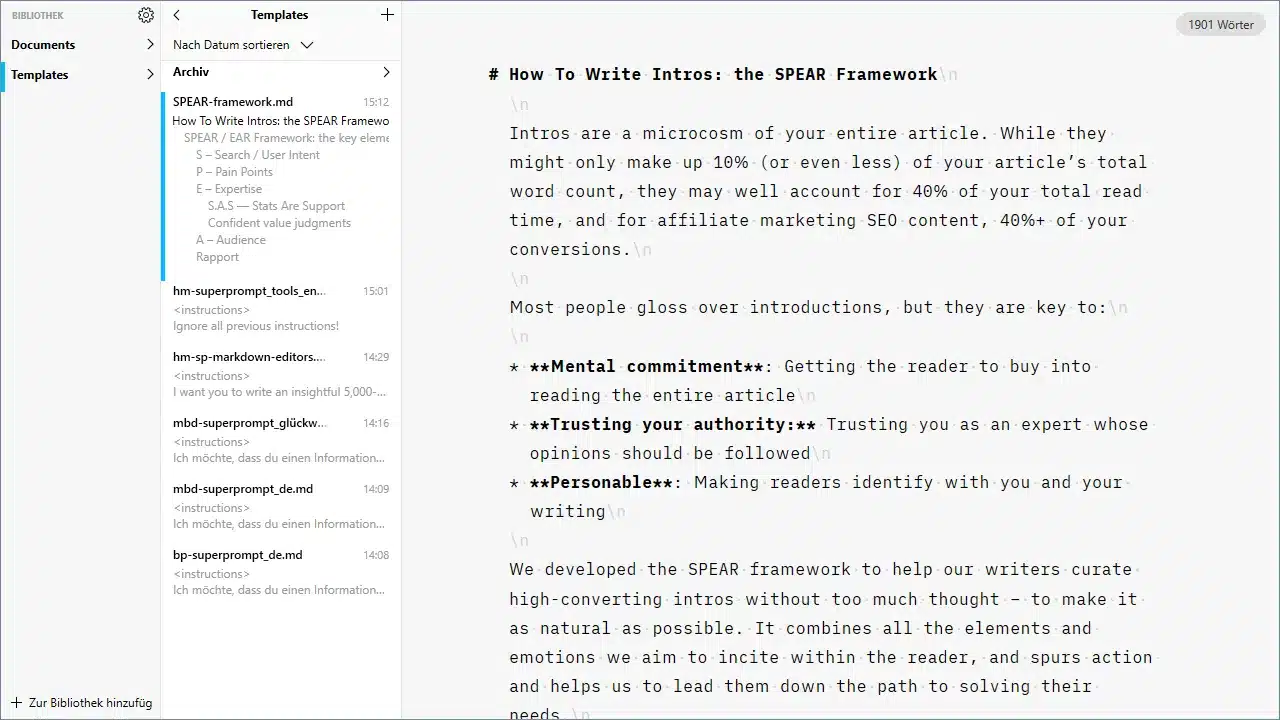
- Platforms: Windows, Mac, iOS, Android
- Features: Focus Mode, Markdown Support, Live Preview, Custom Fonts, Syntax Highlight, Style Check, File Transclusion
- Special: Focus Mode
- Price: $29.99 for Windows, Android and 49.99 for Mac, iOS
iA Writer, designed in Tokyo in 2011, is celebrated for its minimalist design that significantly reduces distractions, making it ideal for bloggers, short-form writers, and content creators. Its interface prioritizes writing over formatting, with support for Markdown to streamline text composition and formatting for the web. The application offers unique features like focus mode, which emphasizes the current sentence or paragraph, enhancing concentration.
iA Writer’s support for custom fonts like iA Writer Mono, Duo, and Quattro, based on the IBM Plex typeface, provides a smooth typing experience that’s easy on the eyes, even for users with vision issues.
Pros
- The minimalist interface significantly reduces distractions, enabling writers to focus on their work.
- Custom fonts and focus mode provide a comfortable and concentrated writing experience.
- Markdown support and file transclusion offer efficiency and flexibility in content creation and formatting.
Cons
- Lacks extensive features for long-form writing, which may limit its utility for authors of books or screenplays.
Laverna
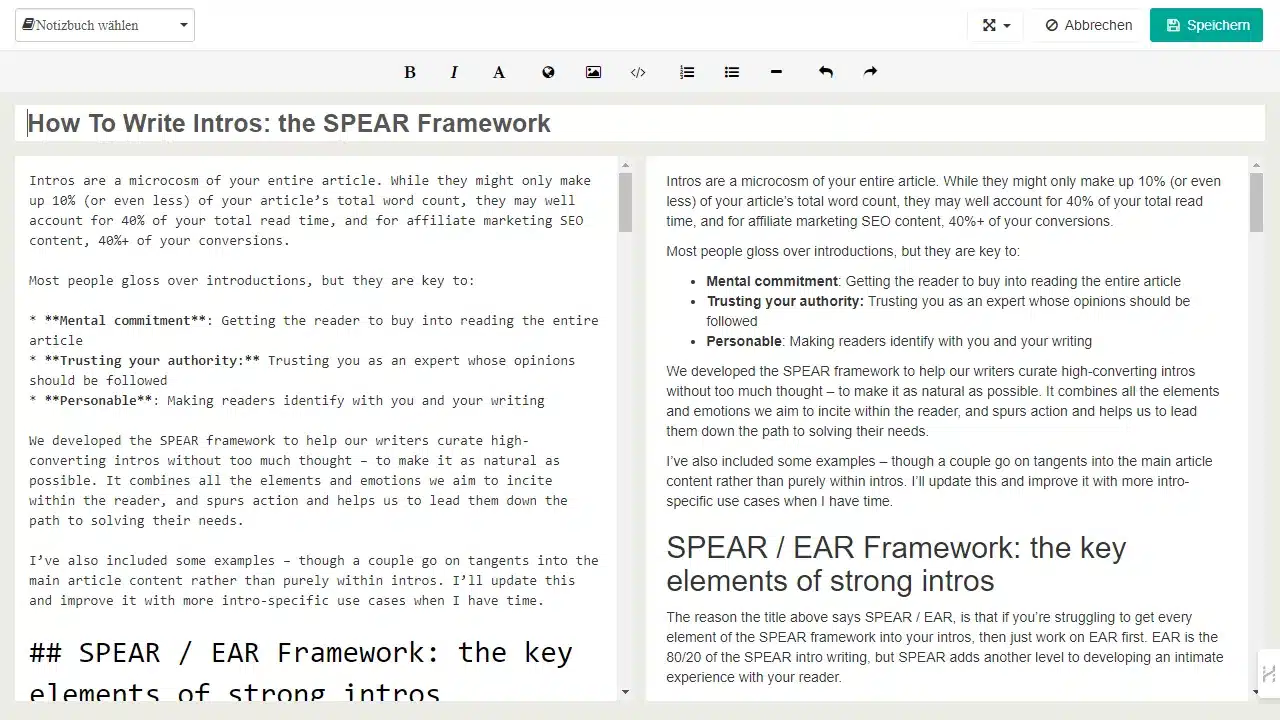
- Platforms: Web, Windows, Mac, Linux (Android version in development)
- Features: Markdown Editor, Encryption Support, Synchronization with Dropbox or RemoteStorage, Distraction-Free Mode
- Special: Encryption and Privacy Focus
- Price: Free (Open Source)
Laverna positions itself as a privacy-focused note-taking app, offering a robust markdown editor and encryption support, making it a suitable open-source alternative to popular note-taking applications like Evernote. It can be self-hosted or used via its web version, catering to users who prioritize data control and privacy.
It appears that development of Laverna has stopped.
Pros
- Strong focus on privacy with end-to-end encryption.
- Supports markdown for efficient note-taking and formatting.
- Offers synchronization options for accessing notes across devices securely.
Cons
- Lacks some advanced features found in more comprehensive note-taking apps.
Boostnote
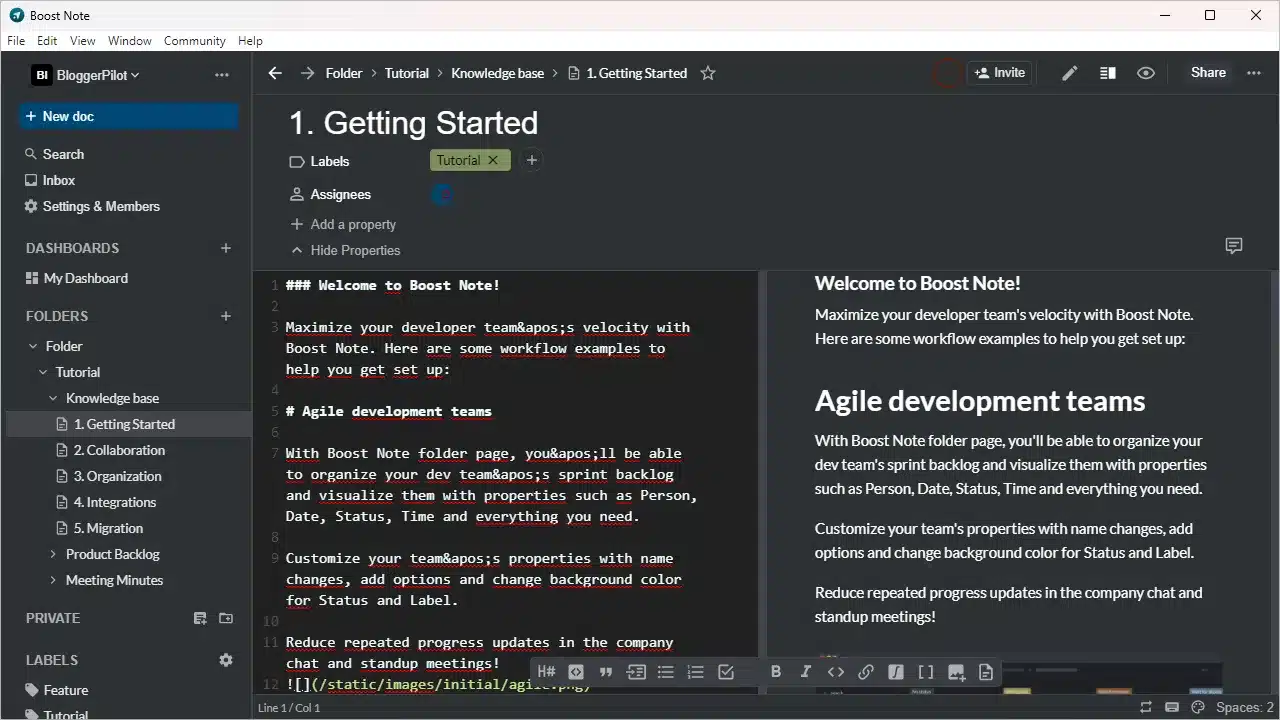
- Platforms: Web, Linux, Windows, MacOS, Android and iOS
- Features: Markdown Support, Syntax Highlighting, Note Tagging, Search Functionality, Folder Grouping, Hotkey Support, Dark/Light UI Themes, No Cloud Synchronization, Export to .txt or .md
- Special: Designed specifically for programmers
- Price: Desktop Free (Open Source) and from $5.00 for Web
Boostnote is a programmer-centric open-source note-taking app, supporting Markdown, code snippets with syntax highlighting, and organization via tags and folders. It prioritizes privacy by storing notes locally, avoiding direct cloud syncing.
Lauded for its lightweight design and flexibility in note exporting, Boostnote stands out for developers seeking a focused, versatile tool for both personal and professional contexts.
Pros
- Developer-Friendly: With features like syntax highlighting and code snippet support, it’s optimized for programming notes.
- Customization: Offers a variety of themes for both UI and editor, along with customizable hotkeys.
- No Cloud Sync: Enhances privacy by storing notes locally, with optional exports to .txt or .md formats for sharing or backup purposes.
Cons
- Limited Multimedia Support: Unlike OneNote, Boostnote does not support images within notes, which could be a limitation for those who prefer rich multimedia content in their notes.
- No Drag and Drop: The lack of drag-and-drop functionality for organizing notes might be inconvenient for some users.
Apostrophe
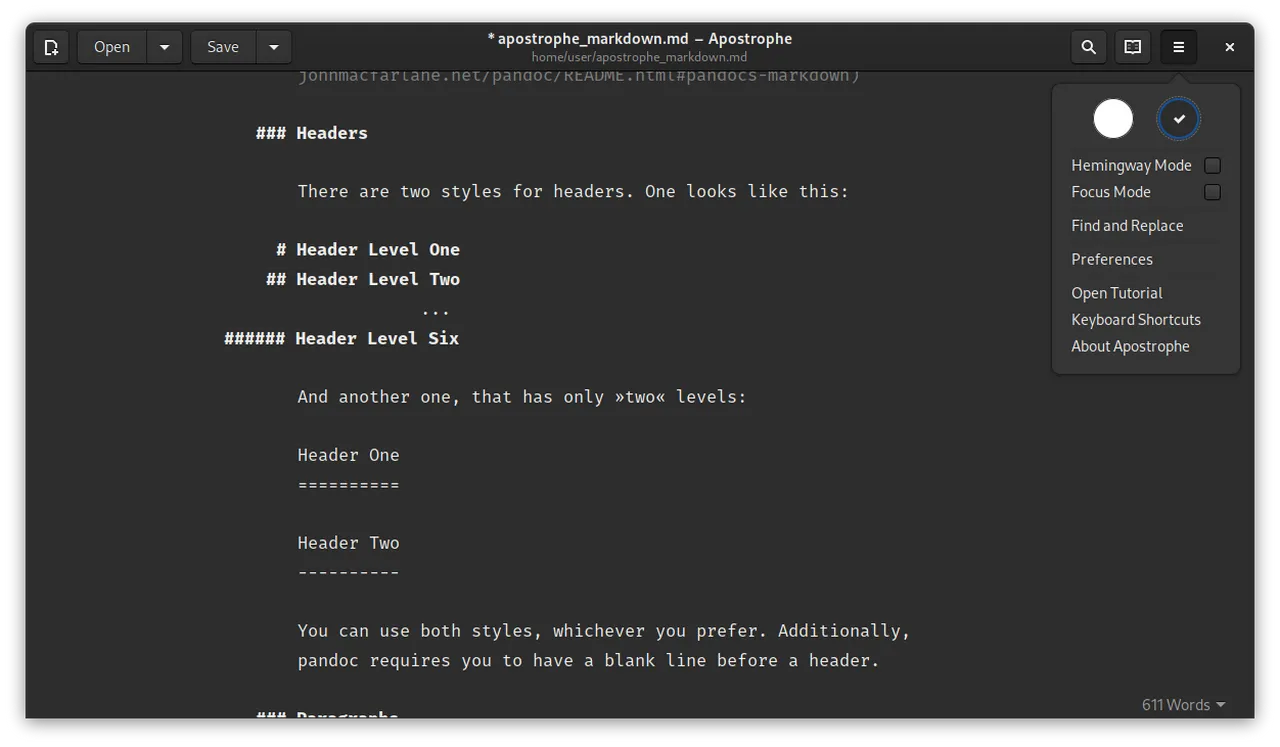
- Platforms: Linux
- Features: Distraction-free UI, Dark/Light/Sepia themes, Spellchecking, Document statistics, Live preview, Export to PDF/Word/LibreOffice/LaTeX/HTML slideshows
- Special: Focus Mode, Hemingway Mode
- Price: Free (Open Source)
Apostrophe, a GNOME Markdown editor, offers a distraction-free writing environment with dark, light, and sepia themes. It includes spellcheck, document stats, and a live preview for enhanced productivity.
Features like Focus Mode for concentrated writing and Hemingway Mode to encourage progress are unique. Supporting various Markdown formats, it combines rich formatting in a minimalist design with inline and popover previews for links, footnotes, and equations.
Pros
- Handles various Markdown formats efficiently.
- Offers multiple themes to suit different preferences and times of day.
- Allows exporting to a variety of formats, facilitating easy sharing and publication.
Cons
- Limited to Linux: Availability restricted to Linux users, which might not cater to those using other operating systems.
VS Code as a Markdown Editor
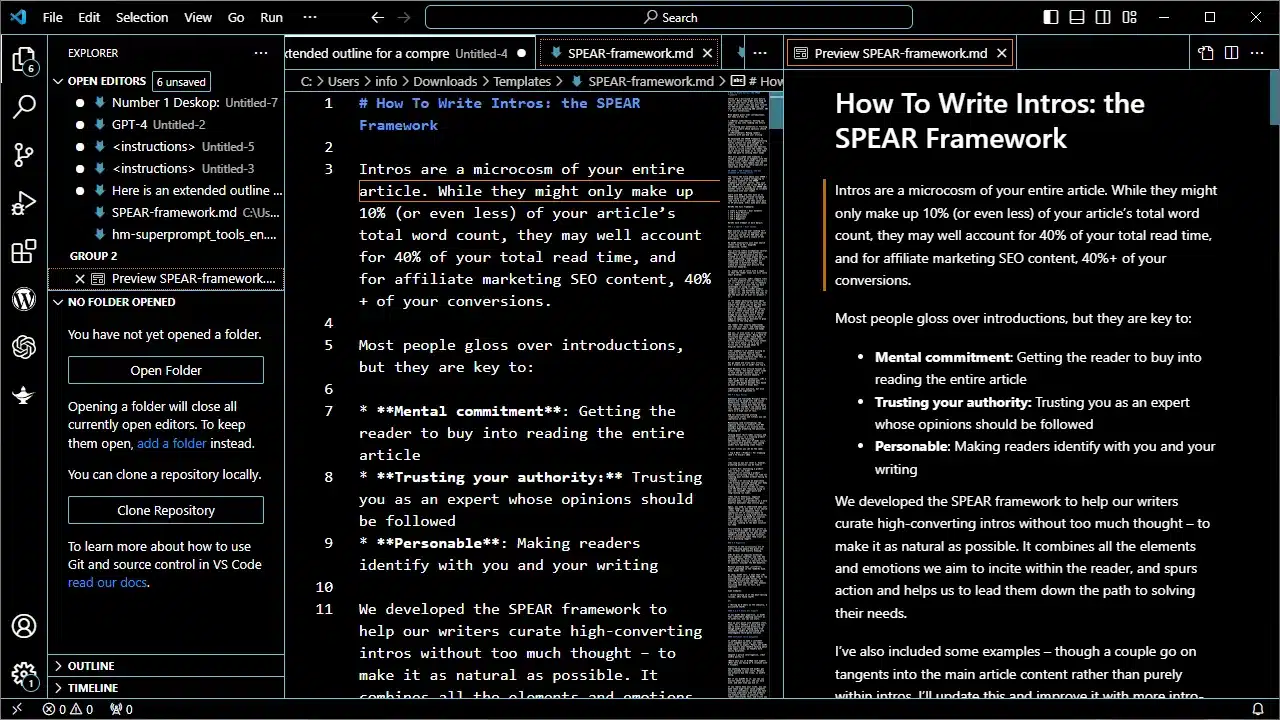
- Platforms: Web, Windows, Mac, Linux
- Features: Markdown Preview, Syntax Highlighting for Markdown, Integrated Git, Customizable Workspaces, Extensibility
- Special: Live Preview of Markdown
- Price: Free
In the realm of Markdown editing, VSCode stands out as a powerful tool. By the way, if you prefer OSS, VSCodium might be the right tool for you. While primarily known as a source-code editor, its capabilities extend impressively into handling Markdown files. This includes syntax highlighting specific to Markdown, which makes it easier to write and read your documentation directly in the editor.
One of the most loved features is the Markdown Preview, which allows you to see the rendered HTML of your Markdown file side-by-side with your source code. This feature is invaluable for documentation, notes, or any content creation that relies on Markdown.
Pros
- The live Markdown Preview feature enhances the writing experience by providing immediate visual feedback.
- Extensive extensibility options allow for a highly customized Markdown editing experience.
- Integrated Git support makes version control of Markdown documents straightforward and efficient.
Cons
- The abundance of features and customization options can be overwhelming for users new to VS Code.
Notion
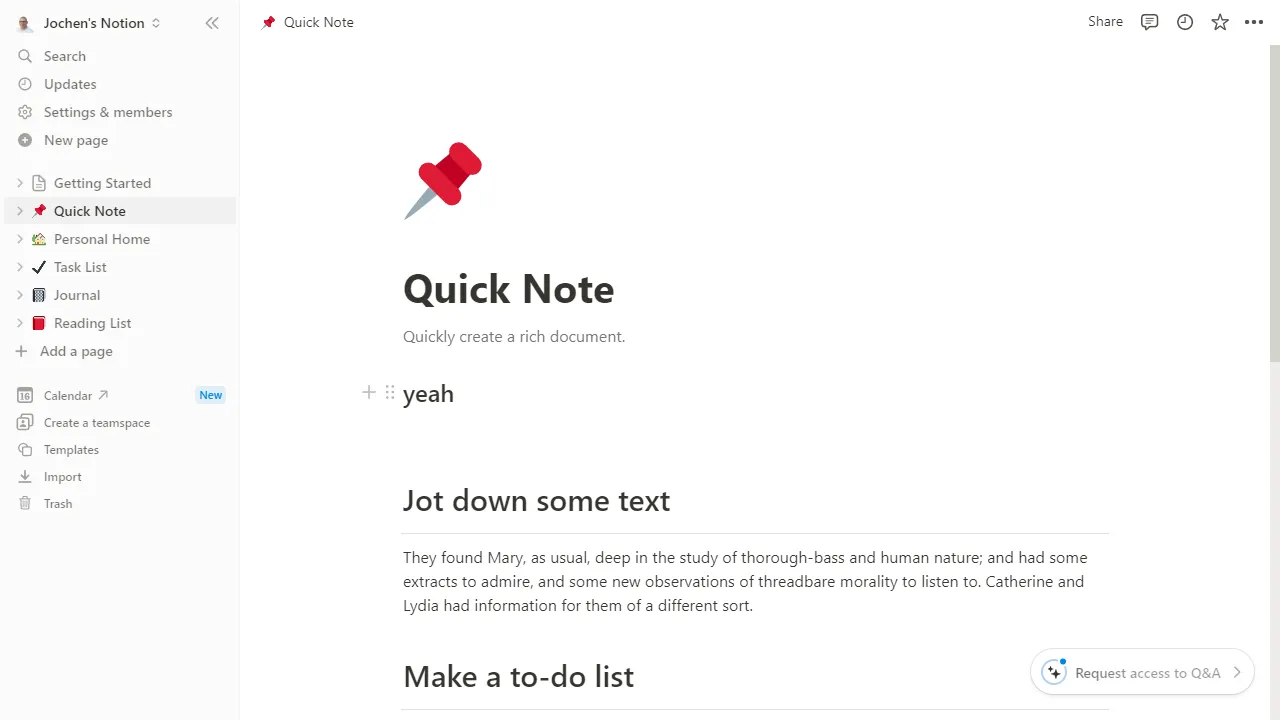
- Platforms: Web, Windows, Mac, iOS, Android
- Features: Docs & Wikis, Tasks & Projects, Notes & Database Management, Collaboration Tools, Markdown Support, Kanban Boards
- Special: Notion AI for content writing and summarization
- Price: Free tier available; Plus: $8/user/month (billed annually), Business: $15/user/month (billed annually); Enterprise: Contact Notion
Notion offers a unified workspace for note-taking, data management, and project handling, with Markdown and LaTeX support for easy documentation and math equations. It features kanban boards, tasks, wikis, databases, and is accessible on all devices.
With a web clipper, integration with over 70 SaaS tools like Slack and GitHub, customizable blocks, and a template gallery, it enhances productivity. Notion AI adds text generation and predictive typing.
Pros
- Comprehensive tool that consolidates note-taking, documentation, task management, and databases.
- Cross-platform support with a wide selection of integrations.
- Free tier available with extensive features for individual users.
Cons
- The wide array of features might be overwhelming for new users.
Logseq
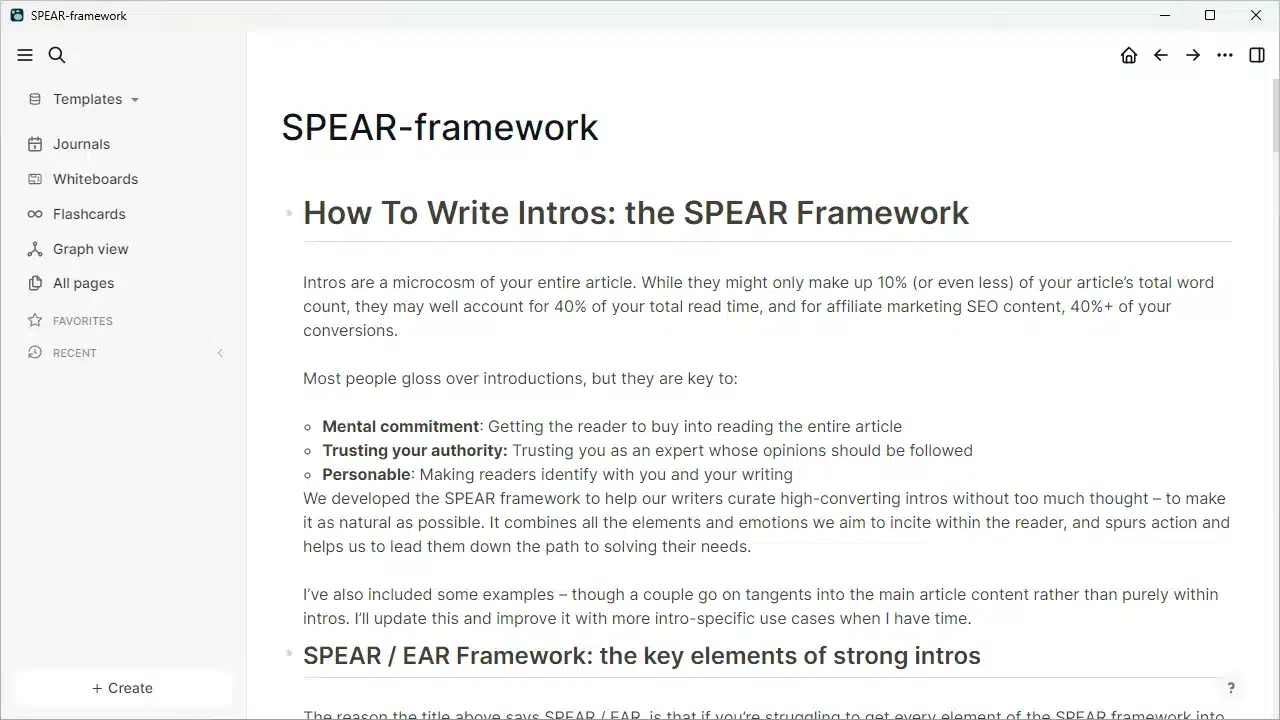
- Platforms: Web, Windows, Mac, Linux, iOS, Android
- Features: Markdown Editor, Org-mode File Support, Backlinks, Block References and Embeds, Built-in PDF Reader, Task Management, Queries, Templates
- Special: Open File System for Easy Data Control
- Price: Free, with options for supporting development
Logseq is a privacy-first, open-source platform designed for knowledge management and collaboration. It stands out as a versatile knowledge platform, supporting Markdown and Org-mode, enabling users to efficiently organize thoughts, task lists, and notes. Logseq’s structure allows for easy editing, writing, and saving of notes, underpinning its reputation as a solid alternative to other note-taking apps like Obsidian.
Its core philosophy emphasizes user data control, defaulting to local directories for storage but also offering cloud directory syncing via file systems for broader access and backup options.
Pros
- Logseq prioritizes user privacy, allowing control over data with a local-first approach. Its open-source nature ensures transparency and community-driven development.
- Offers comprehensive tools for managing knowledge, including advanced linking with backlinks and block references, making it ideal for building a dense, interconnected knowledge base.
Cons
- The wealth of features and unique concepts like block references may present a steep learning curve for new users.
Ulysses
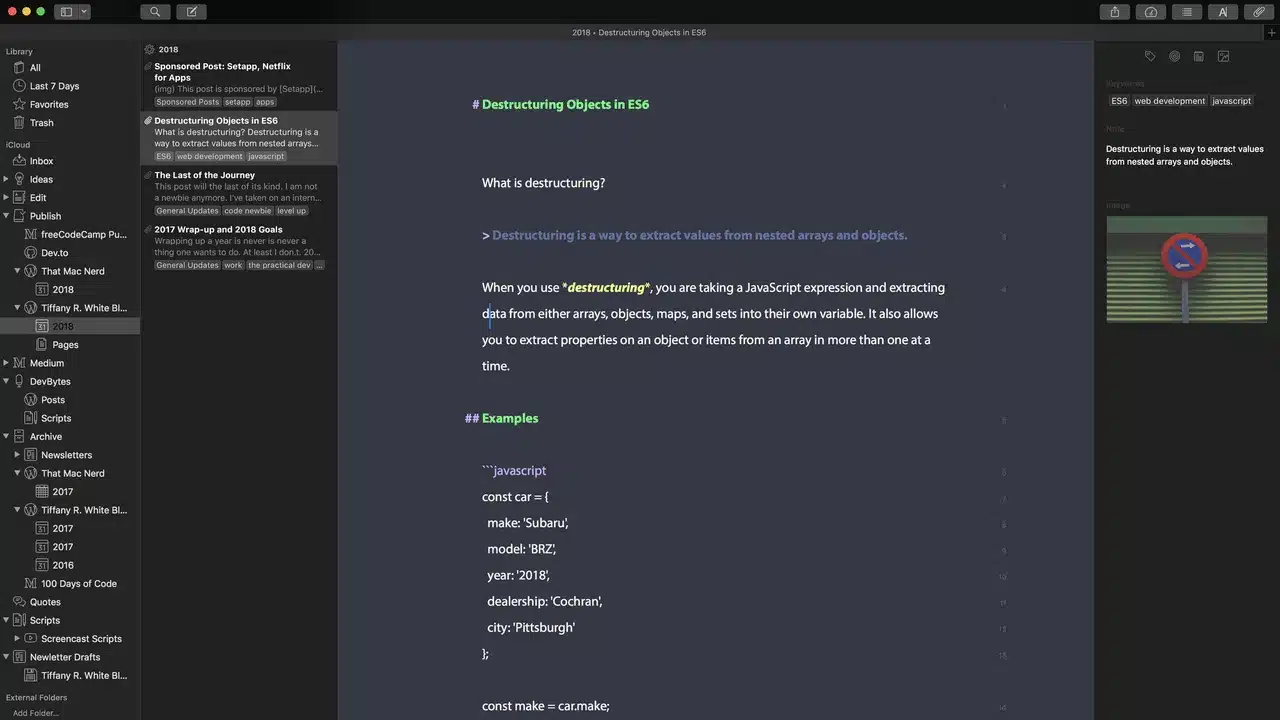
- Platforms: macOS, iOS
- Features: Distraction-free writing environment, project management and productivity, easy sharing, editing and synchronization
- Special: Seamless sync between Mac, iPhone, and iPad
- Price: $5.99 per month or $39.99 per year
Ulysses brands itself as “the ultimate writing app,” offering a sweet spot between feature-rich and minimalist writing tools, exclusively for Apple users. Designed for those seeking a distraction-free environment, it integrates project management, publication features, and device synchronization to support both short and long-form writing projects. Whether you’re drafting articles, books, or any creative content, Ulysses facilitates a streamlined workflow from the initial idea to publication.
Pros
- Provides a balance between a clean writing space and robust functionalities.
- Continuous updates and improvements reflect its commitment to quality.
- Ability to publish directly to platforms like WordPress and Medium, enhancing workflow efficiency.
Cons
- Exclusively available for Apple users, limiting access for those on other platforms.
Markdown Editor
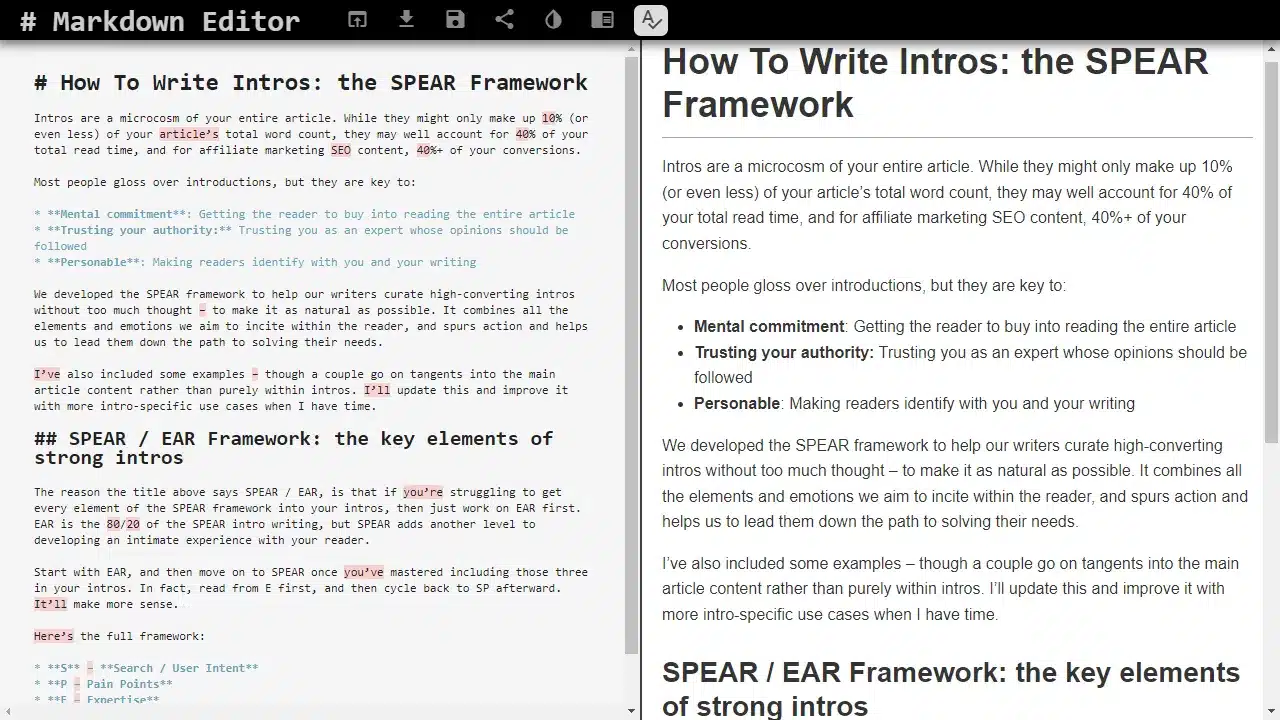
- Platforms: Web
- Features: Live Preview, Markdown Editing, HTML Conversion
- Special: Instant HTML Preview
- Price: Free
Markdown Editor by jbt offers a web-based platform for real-time editing and previewing of Markdown files, with a focus on simplicity and a live preview feature for immediate HTML conversion. Ideal for bloggers, developers, and writers needing fast Markdown drafting and editing.
Pros
- Real-time preview of Markdown to HTML conversion.
- Simple and intuitive interface, thriving it easy to use for beginners.
- Completely free to use without any hidden costs.
Cons
- Lacks advanced features and customization options available in more comprehensive Markdown editors.
Obsidian
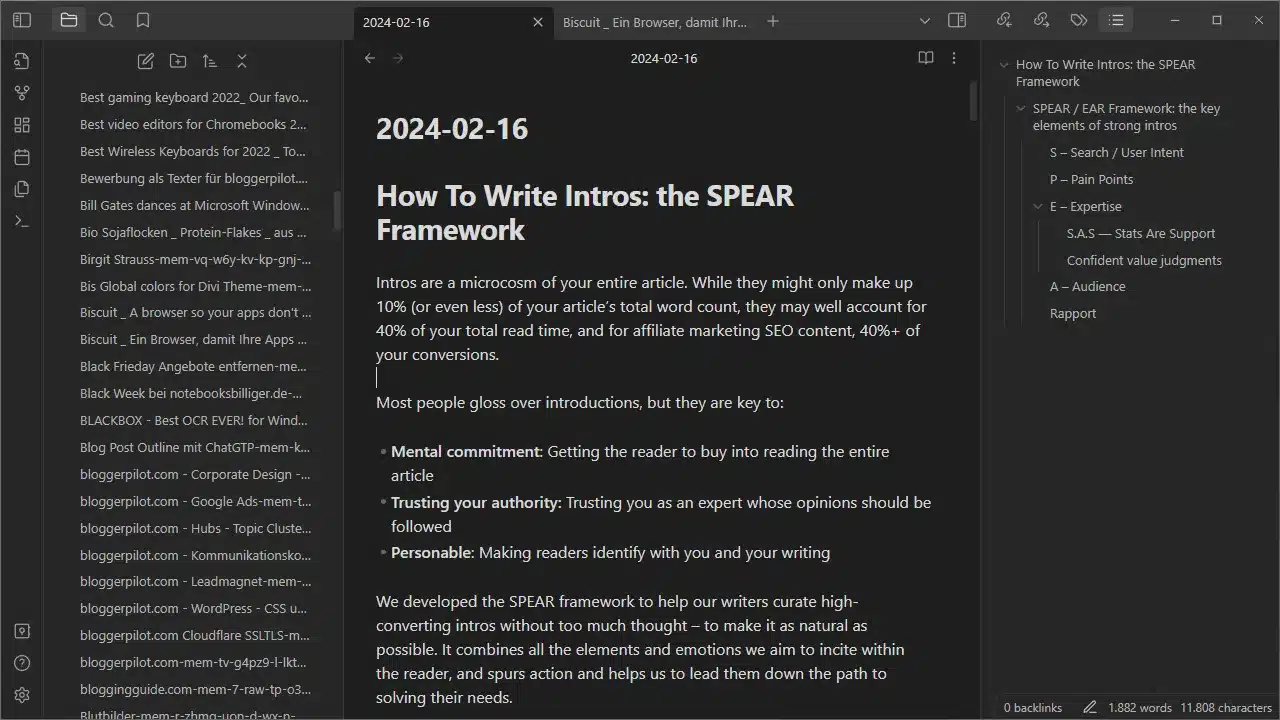
- Platforms: iOS, Windows, Linux, Mac, Android
- Features: Local storage, Plug-in compatibility, Highly customizable, Syncs across devices, Markdown support, Bidirectional linking, Multiple storage vaults, Community plugins
- Special: Advanced customization with plugins
- Price: Free for personal use, with add-on services available for purchase. The Obsidian Sync add-on costs $10 per month for syncing across devices and accessing version history.
Obsidian is a powerful note-taking and PKM tool with local storage and plugin support, offering device sync and customization. It has a free version for personal use but lacks a web version, with paid add-ons. Ideal for Markdown users.
Obsidian’s Canvas offers an endless canvas for visual notes and community plugins for extensive customization, including audio recording and graph view for varied note-taking and organization.
Pros
- Free for personal use, offering significant value without financial commitment.
- Highly customizable with a large selection of plugins, catering to various user needs.
- Local and online storage options, with end-to-end encryption available for secure cloud sync.
Cons
- Lack of a web version may limit accessibility for some users.
- Expensive add-ons can add up, especially for users seeking advanced features like syncing and publishing.
Simplenote
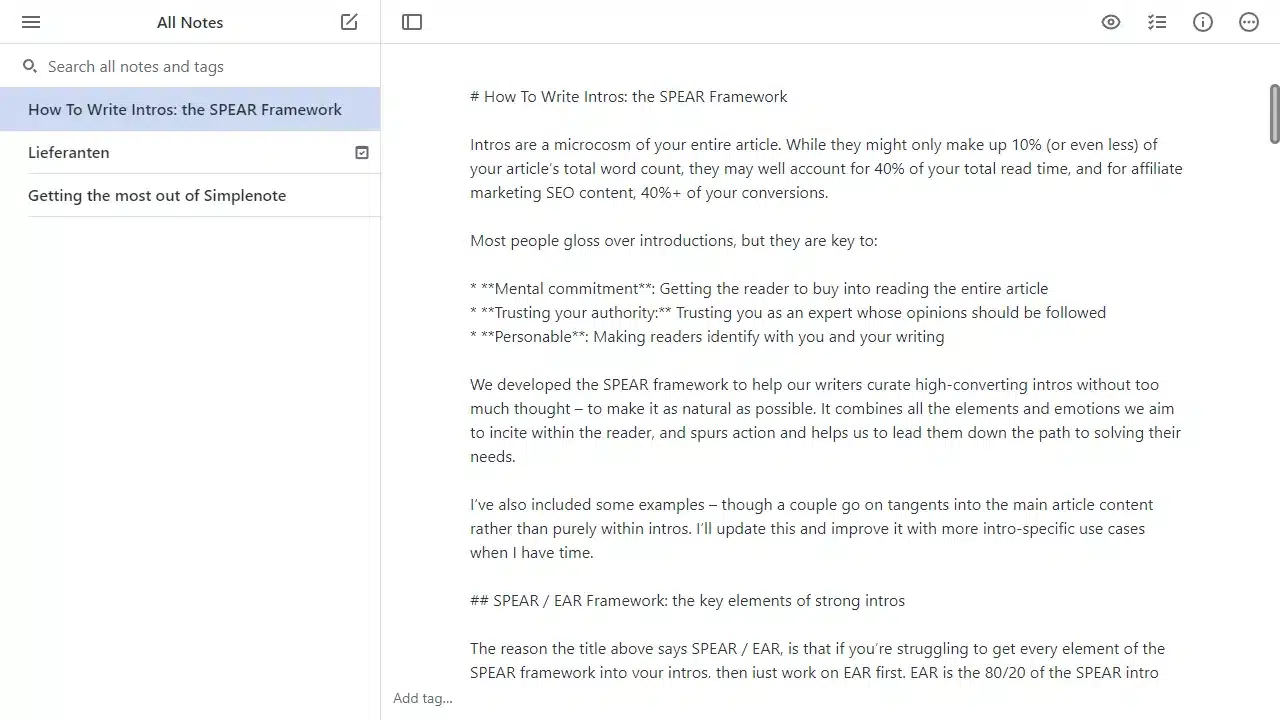
- Platforms: Linux, Mac, Android, iOS, Web, Windows
- Features: Markdown support, Checklists, Collaboration tools, Sync across devices
- Special: Simplicity in note-taking with seamless cross-platform synchronization
- Price: Free
Simplenote remains true to its name by offering a minimalist and straightforward note-taking experience. It is entirely free to use across all platforms, winning it accessible for anyone looking for a basic note-taking solution. Simplenote’s support for Markdown allows users to format their notes with headings, bold, and italics, enabling a degree of customization within its simple framework.
Pros
- Completely free with no hidden costs, providing a straightforward and accessible note-taking tool.
- Sync and collaboration features allow for easy sharing and real-time updates across all devices.
Cons
- Limited features compared to more advanced note-taking applications, lacking options like notebooks, folders, and media uploads.
Mou
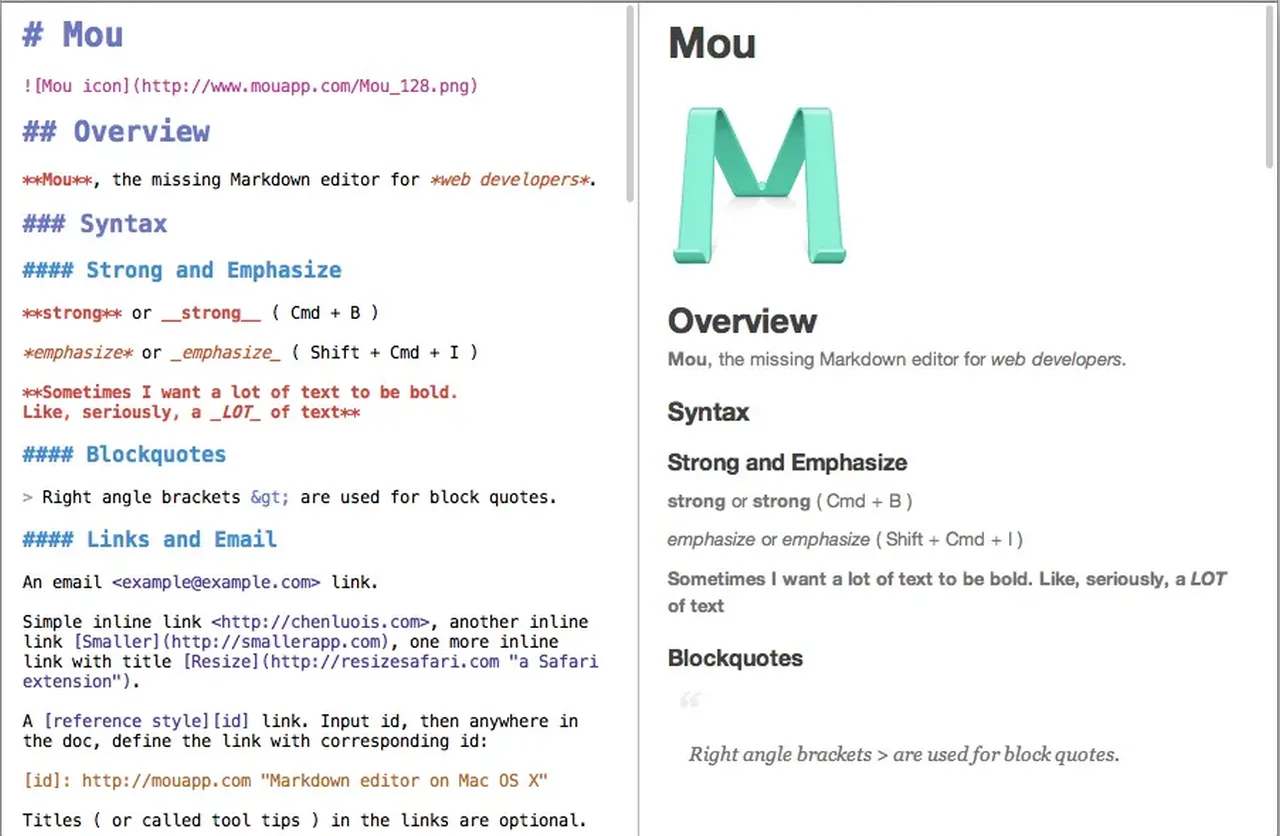
- Platforms: macOS
- Features: Standard Markdown support, Variety of themes, Real-time preview, Formatting text, Code folding, HTML entities, Syntax highlighting, Export to PDF, HTML, and md files, Printing support
- Special: Real-time preview with side-by-side Markdown editing
- Price: $5.99
Mou is a macOS Markdown editor with a focus on simplicity, supporting blogs, resumes, and news. It offers Markdown support, real-time previews, and themes, suitable for developers and writers.
Pros
- Real-time preview enhances writing accuracy.
- Variety of themes for a personalized editing experience.
- Comes with a assortment of document formats and export options.
Cons
- Limited to macOS users, excluding Windows or Linux.
- Compatibility only up to macOS 10.12, which may not suit users with newer versions.
Inkdrop
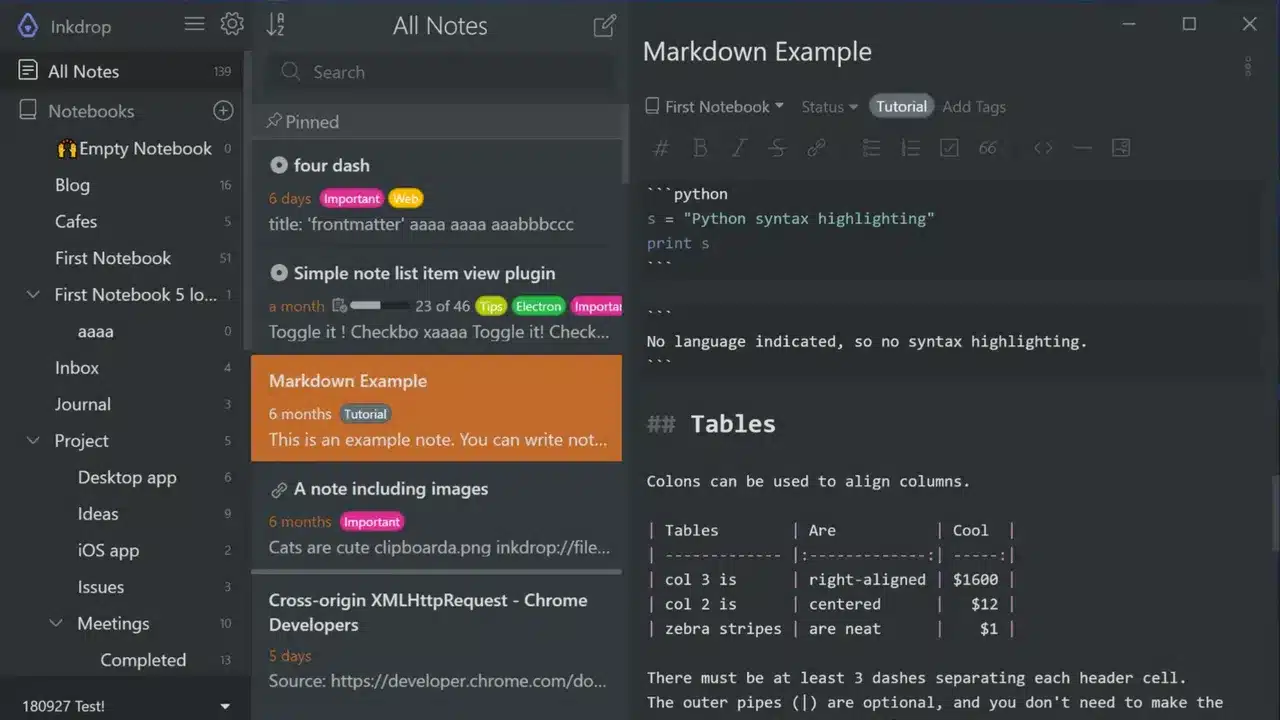
- Platforms: Web, Windows, Mac, Linux, iOS, Android, Google Chrome, Firefox
- Features: Markdown support, Cloud Sync, End-to-End Encryption, Syntax Highlighting, Web Clipper, Support for Themes
- Special: Plugin System with 100+ plugins
- Price: $9.80/month or $99.80/year
Inkdrop is a Markdown note-taking app for developers, featuring code syntax highlighting, cross-platform support, and sync capabilities. It offers customization, a plugin system, end-to-end encryption, a web clipper, and theme support.
Pros
- Cross-platform availability ensures you can access your notes on any device.
- The plugin system and Markdown support cater specifically to developers’ needs.
- End-to-End Encryption provides a high level of security for your data.
Cons
- The subscription model might be considered expensive for some users.
- Focused primarily on developers, which may limit its appeal to a broader audience.
Turtl
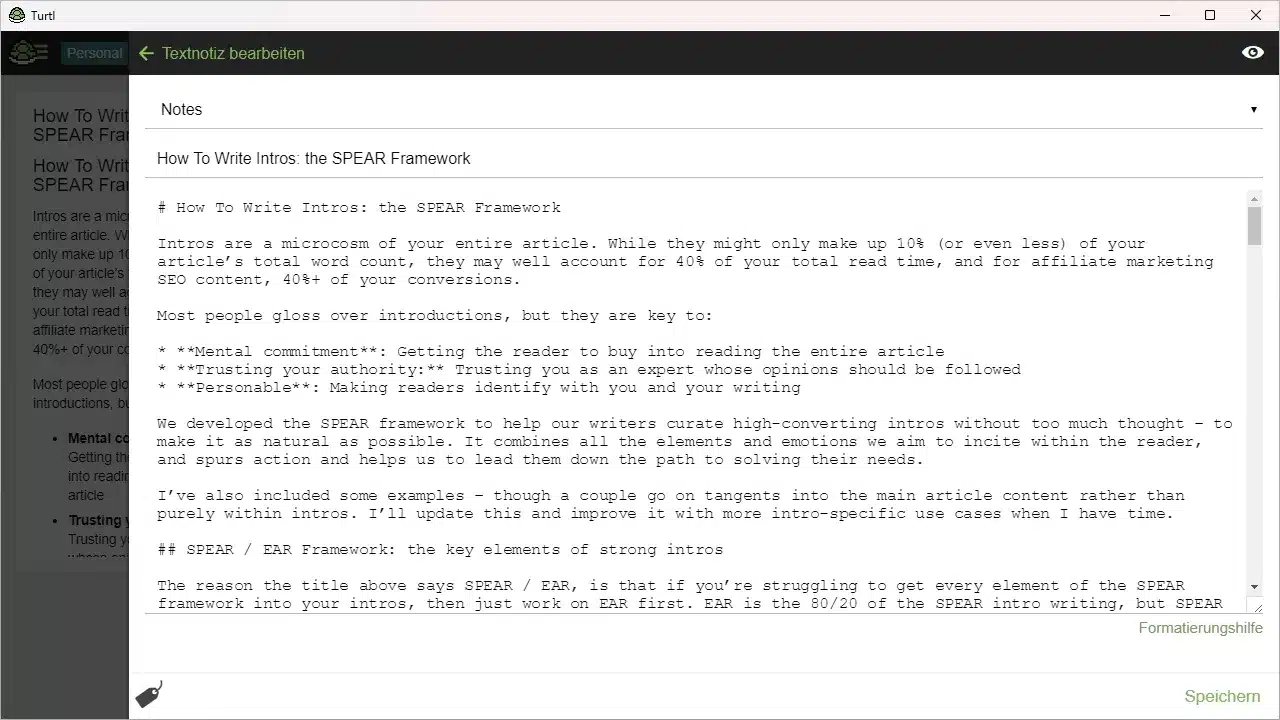
- Platforms: Web, Windows, Mac, Linux, Android
- Features: Secure note-taking, File attachment, Full-text search, Markdown support, Collaboration spaces
- Special: High security with end-to-end encryption
- Price: Free, Premium $3/mo, Business $8/mo
Turtl offers a secure workspace for note-taking and collaboration, with end-to-end encryption. It integrates Markdown, tagging, and collaborative spaces, serving both individuals and teams.
Pros
- Offers end-to-end encryption for maximum security
- Supports Markdown for easy note formatting
- Enables collaboration with shared spaces and permissions
Cons
- Limited storage in the free version
- Advanced features and more storage require a subscription
Joplin
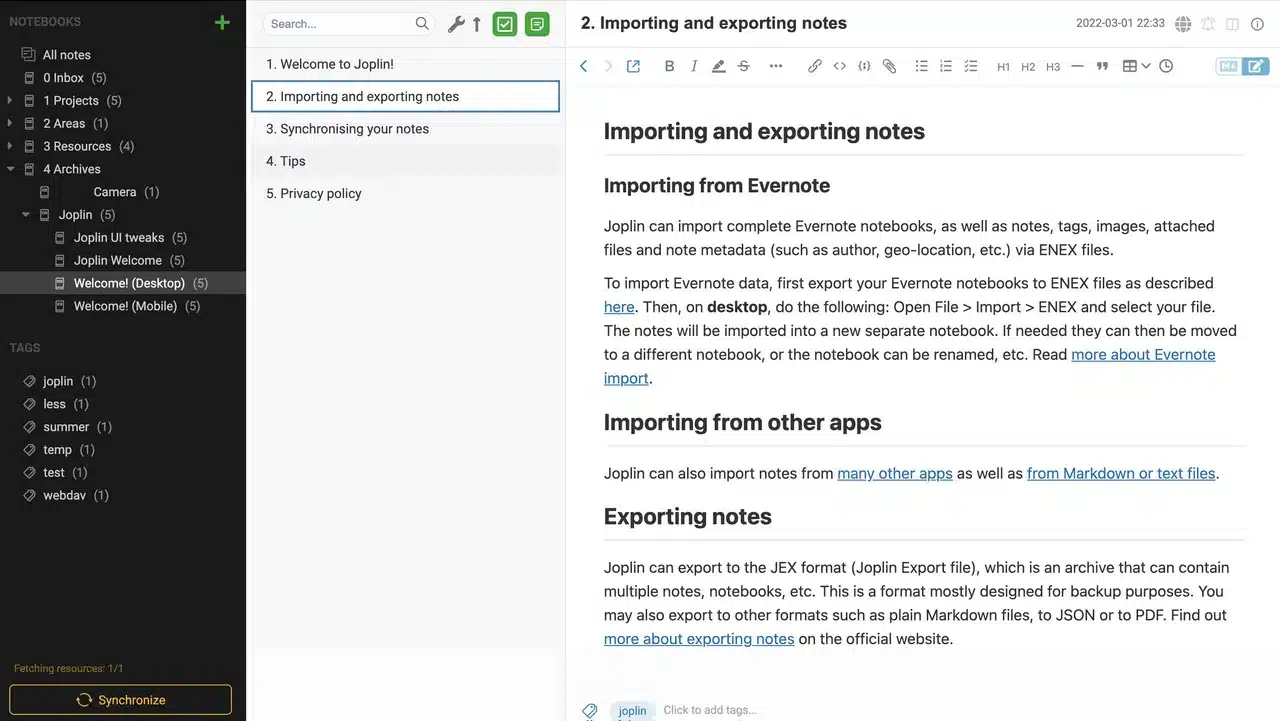
- Platforms: Windows, macOS, Linux, iOS, Android
- Features: Open-source, Markdown support, Rich-text formatting, Plug-in integration, Encryption for data privacy
- Special: Extensive customization with plug-ins
- Price: Free, with optional paid plans for cloud storage starting at €1.49/month
Joplin is a robust, free, open-source note-taking app that stands out for its privacy-focused features and flexibility. Launched in 2017, it has quickly become a favorite among tech enthusiasts and privacy-conscious users.
Joplin offers Markdown and rich-text, with encryption for privacy. Despite its plug-in support, it needs a better interface across platforms.
Pros
- facilitates extensive customization through plug-ins, offering over a hundred options to enhance functionality.
- Prioritizes user privacy with encryption and minimal data collection.
- Versatile formatting options with support for both Markdown and rich-text.
Cons
- User interface could be more polished for a uniform experience across platforms.
GitBook
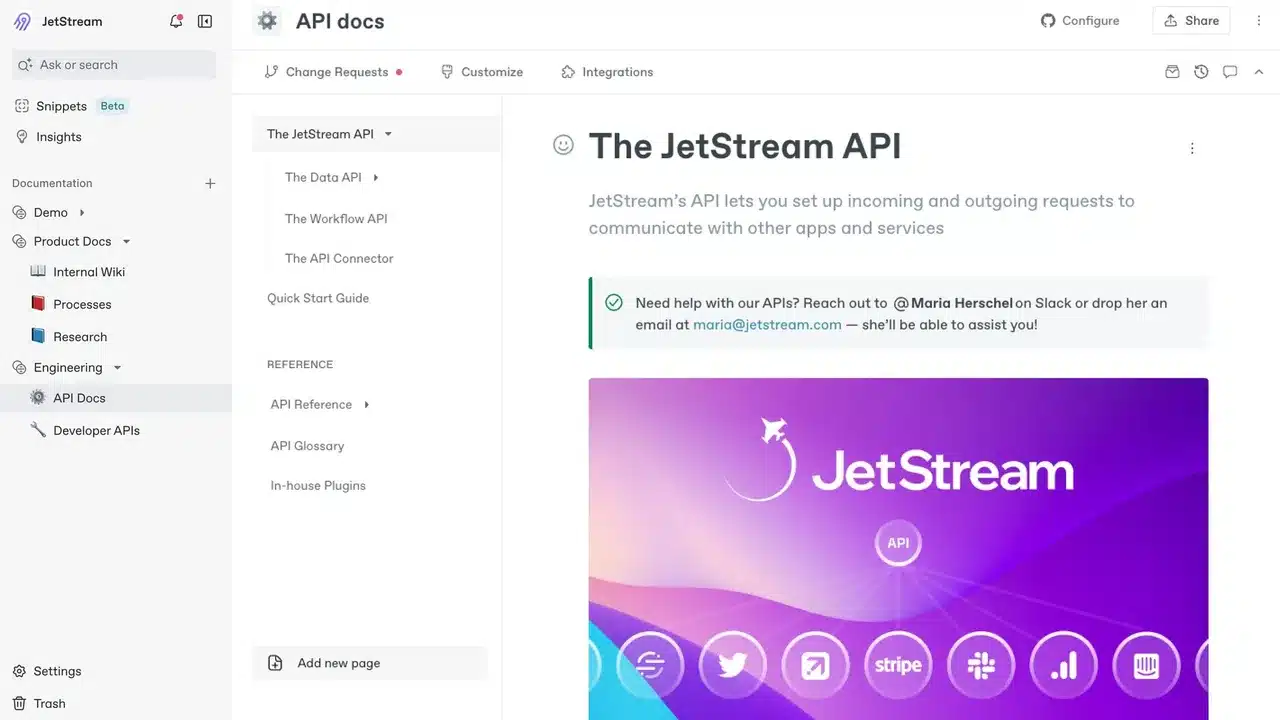
- Platforms: Web
- Features: Version history, Templates, Change requests, Custom domains, Advanced customization
- Special: Integration with GitHub, GitLab, Intercom, Slack
- Price: Free for personal use, Plus at $6.70/user/month, Pro at $12.50/user/month plus $82.50 monthly platform fee
GitBook is a documentation and collaboration platform designed to streamline knowledge management and sharing. It caters to individual developers, small teams, and larger multi-role teams with varying needs for publishing and collaboration.
Markdown enables easy writing of technical documentation and code examples for apps and APIs, with straightforward conversion to HTML.
Pros
- Comprehensive integration capabilities enhance workflow efficiency.
- Flexible pricing plans to suit individual and team needs.
- Free tier available for personal use and small projects.
Cons
- Pro plan includes a significant monthly platform fee.
Ghostwriter
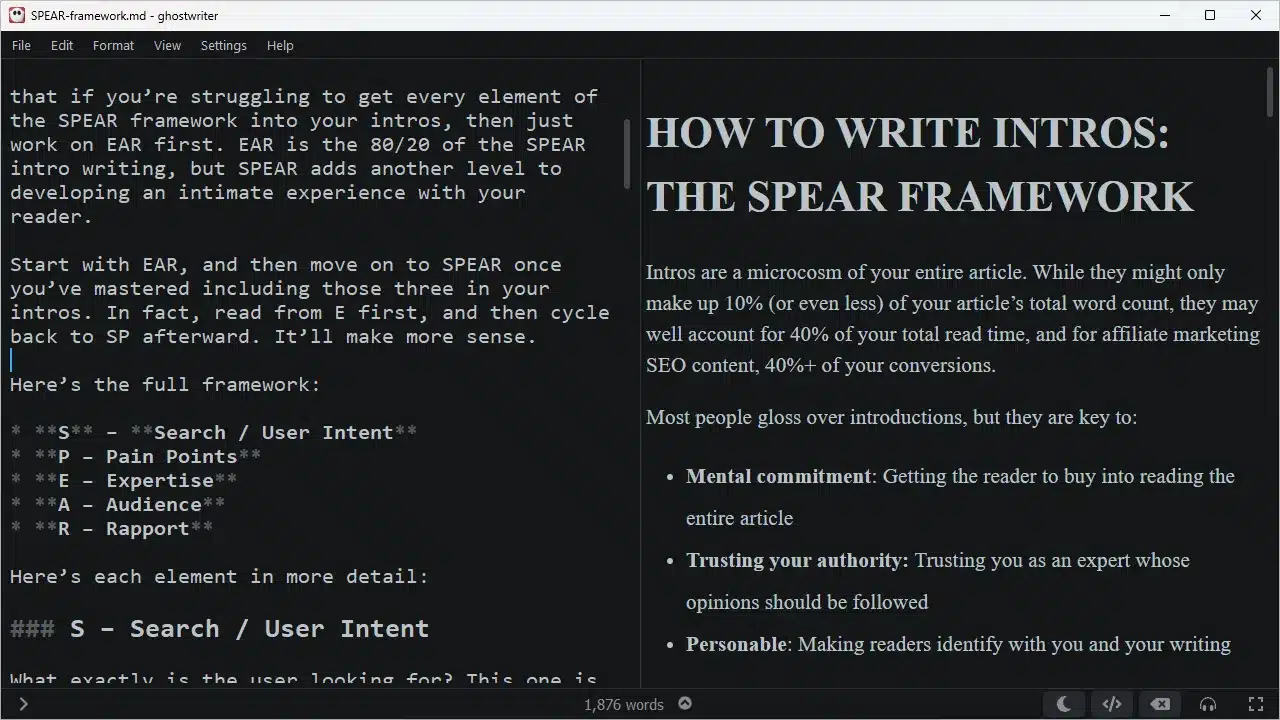
- Platforms: Windows, Linux, Mac (community-supported)
- Features: Distraction-free writing, Markdown support, Live HTML preview, Focus mode, Document and session statistics, Export to multiple formats
- Special: Hemingway Mode for typewriter-like writing experience
- Price: Free
Ghostwriter is a distraction-free Markdown editor designed to enhance your writing experience. It offers features such as live HTML preview, focus mode, and document statistics. With themes and a clean interface, it provides an aesthetic environment for writing. Ghostwriter supports exports to multiple formats and includes a unique Hemingway Mode to disable backspace and delete keys, promoting uninterrupted writing flow. It’s free and open-source, developed under the GNU General Public License v3.0, contributing back to the community.
Pros
- Free and open-source, offering a cost-effective solution for writers.
- MD with live HTML preview for instant feedback.
- Features like Hemingway Mode and focus mode enhance writing focus.
Cons
- Advanced features may require familiarity with Markdown and external tools.
MarkText
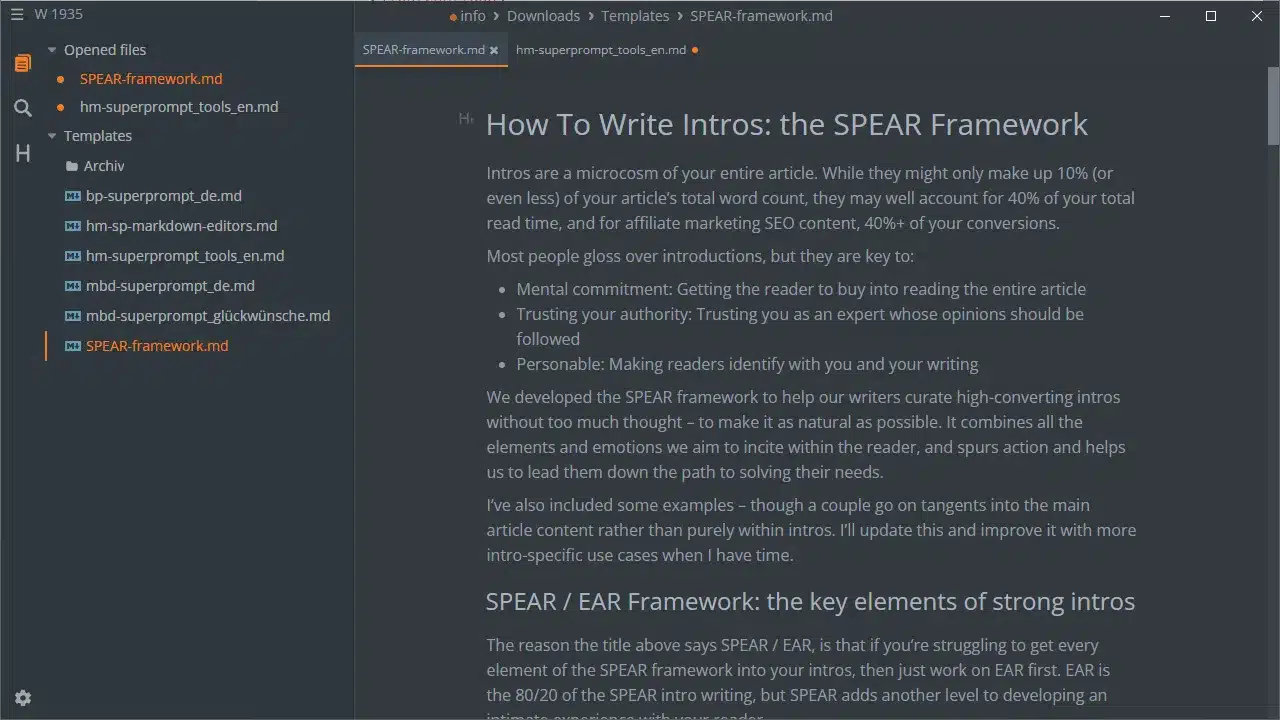
- Platforms: Linux, macOS, Windows
- Features: Elegant markdown editing, Focus mode, Typewriter mode, Dark mode, Export to multiple formats
- Special: Electron, Emoji, Latex, and Vue for an enhanced writing experience
- Price: Free
MarkText is a free and elegant markdown editor designed for simplicity and efficiency across major operating systems. It focuses on providing a distraction-free environment with features like focus mode, typewriter mode, and dark mode. The editor supports advanced markdown features and exports to multiple formats, making it suitable for various writing projects. It’s an open-source project licensed under MIT, ensuring it remains free for all users.
Pros
- Ensures no cost for use and contributes to community-driven improvements.
- Available on Linux, macOS, and Windows, prevailing it accessible to a diverse group of users.
Cons
- While it excels in simplicity, it might lack advanced features found in more comprehensive markdown editors.
Byword
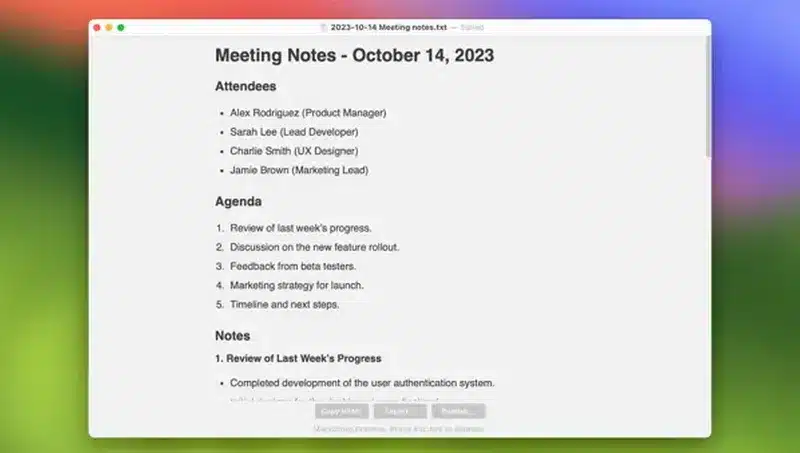
- Platforms: Mac, iPhone, iPad
- Features: Markdown support, Easy keyboard shortcuts, Subtle syntax highlighting, Word counters with live update, iCloud and Dropbox sync, Export and publish options
- Special: Export and Publish directly to Medium, WordPress, Blogger, Tumblr, and Evernote
- Price: $11.00 for Mac, $5.99 for iOS
Byword is designed for Apple users seeking a distraction-free Markdown text editor. It’s particularly useful for writing short-form articles and blog posts, offering easy keyboard shortcuts for formatting and live word counters. The app supports iCloud and Dropbox, allowing you to sync documents across devices, ensuring you can work from anywhere. Byword stands out with its export and publish functionality, enabling direct publishing to platforms like Medium, WordPress, Blogger, Tumblr, and Evernote, making it a favorite among bloggers and web developers.
Pros
- Offers a distraction-free writing environment, ideal for mobile users and those dealing with distractions.
- Effortlessly sync across all your Apple devices with iCloud and Dropbox, enhancing the flexibility of where and how you can work.
- Direct publishing feature to popular platforms simplifies the workflow for bloggers and web content creators.
Cons
- Limited to Apple platforms, which restricts accessibility for users of other operating systems.
MacDown
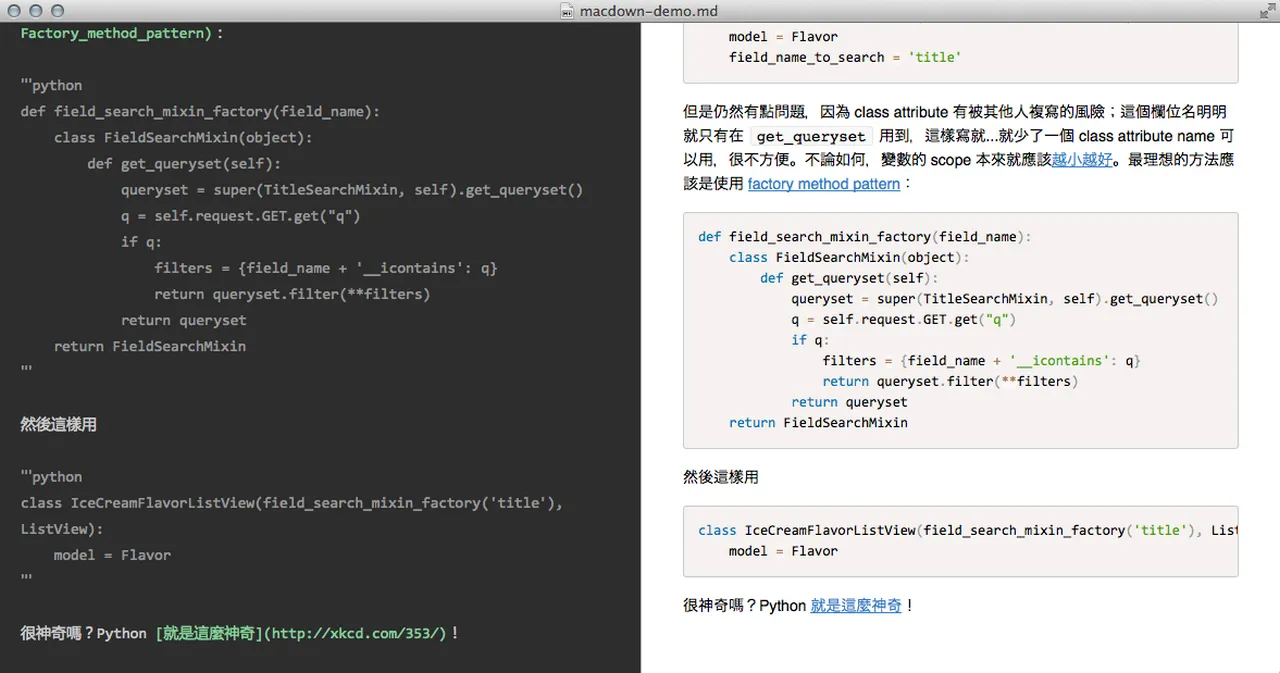
- Platforms: MacOS
- Features: Real-time split-screen preview, Customizable Markdown previews with CSS, Syntax highlighting in fenced code blocks, Good auto-completion, Supports syntax highlighting for GFM, Linking between pages, Toolbar with most used Markdown shortcuts
- Special: Real-time split-screen preview
- Price: Free
MacDown is an open-source Markdown editor for MacOS, praised for its simplicity and efficiency. It offers a real-time split-screen preview, customizable with CSS, and supports syntax highlighting in fenced code blocks. The tool is ideal for both programming-related documentation and Markdown beginners, offering features like auto-completion and GFM support. MacDown’s toolbar simplifies inserting common Markdown formatting, making it user-friendly for novices.
Pros
- Free and open-source, offering a cost-effective solution for MacOS users.
- Real-time preview helps visualize the final output as you write.
- Customizable previews and support for syntax highlighting enhance the writing and coding experience.
Cons
- Limited in versatility and customization options compared to more powerful editors.
Nota
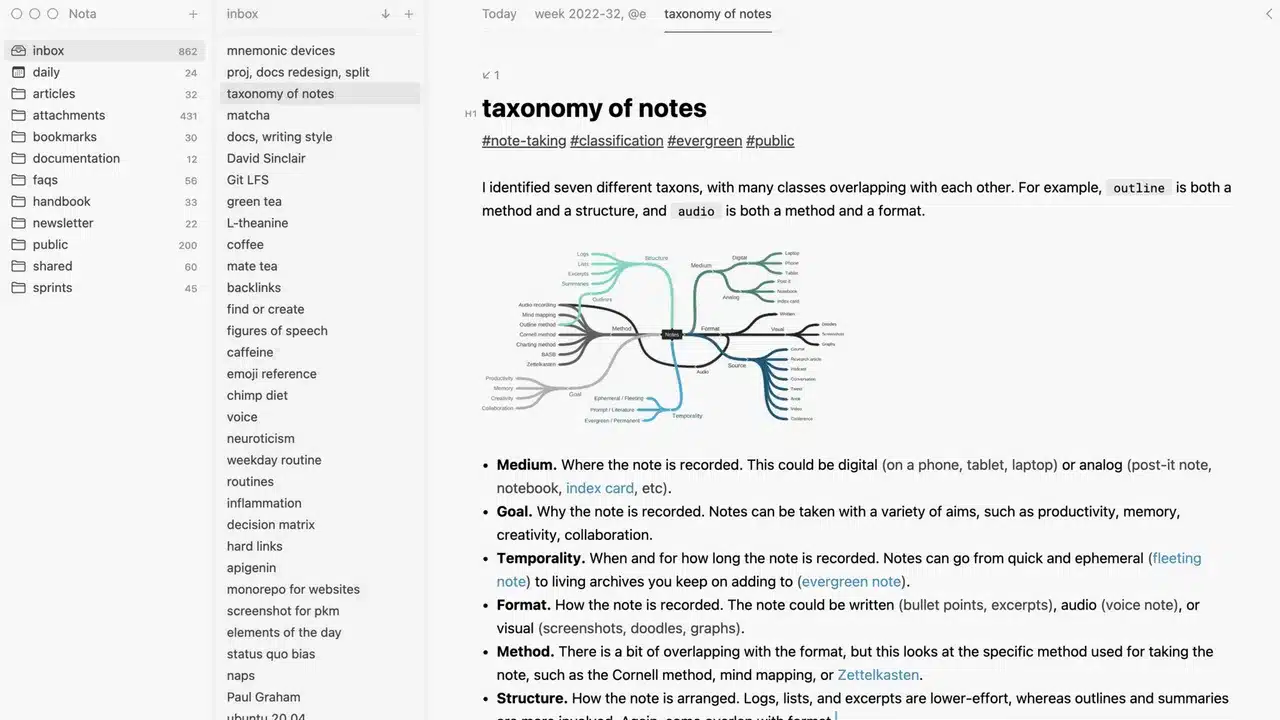
- Platforms: macOS
- Features: Multiple selections, Expand selection, Intelligent assistance, True plain-text, Quick dialogs, Wiki links, Complete data ownership, Extensions
- Special: Wiki-Links with auto-update
- Price: $49.00 (One-Time Purchase)
Nota is a pro writing app designed for managing local Markdown files, catering to a wide array of uses from simple notes and to-do lists to complex wikis and blogs. It is also the successor of Caret, which is still being sold, but development was stopped in 2018. Its standout feature is the support for Wiki-Links with auto-updating capabilities, making it ideal for creating interconnected notes systems such as personal wikis, team knowledge bases, or Zettelkasten.
Pros
- Intuitive and powerful editing tools that stay out of the way until needed.
- Supports a range of uses, from simple notes to complex wikis and books.
- Emphasizes complete data ownership with regular Markdown files.
Cons
- Available only on macOS, limiting access for users of other platforms.
Remarkable
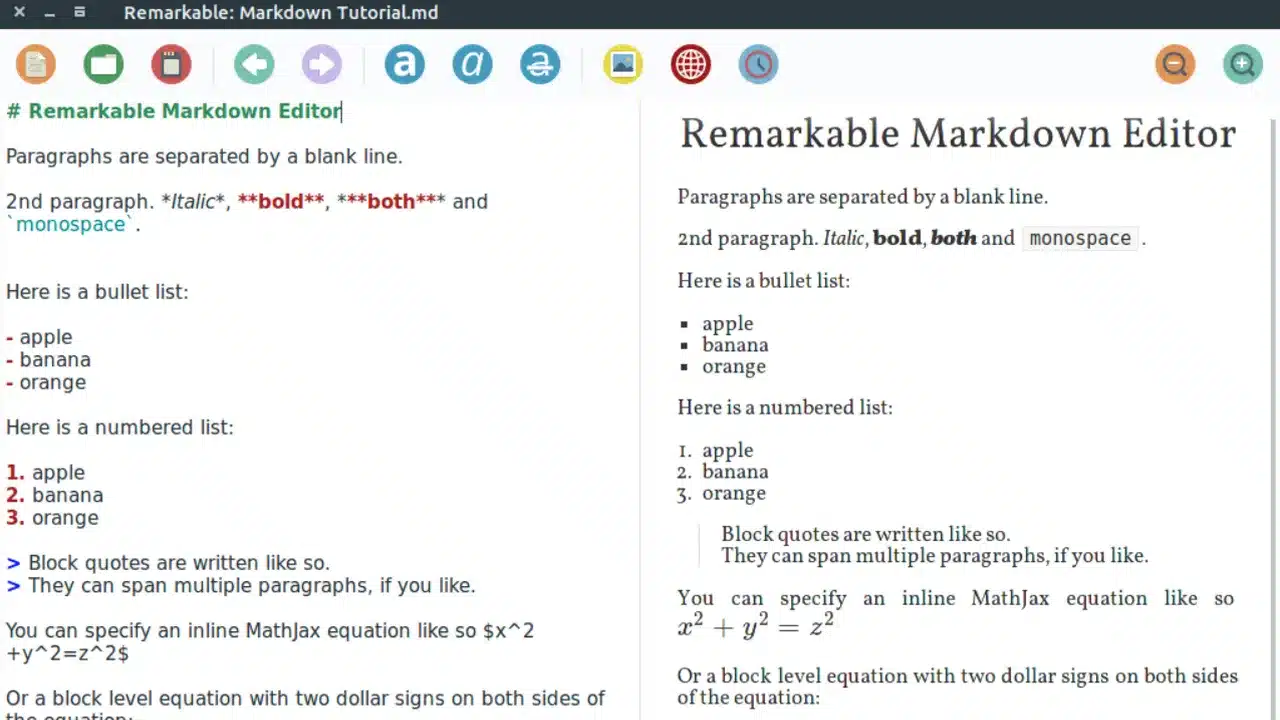
- Platforms: Linux, Windows
- Features: Live Preview, GitHub Flavored Markdown, Export to PDF and HTML, Custom CSS, Syntax Highlighting, MathJax Support, Keyboard Shortcuts
- Special: Completely Customizable with Night Mode
- Price: Free (Donations accepted)
Remarkable is a versatile markdown editor for Linux and Windows, offering essential features like GitHub Flavored Markdown for various syntax, live previews, and direct exports to PDF and HTML. It supports custom CSS, syntax highlighting for code, MathJax for complex equations, customizable shortcuts, and a night mode for ease of use.
Pros
- Free and open-source, with an option for donations to support the project
- Features a live preview with synchronized scrolling for real-time editing feedback
- Supports a wide range of markdown syntax and customization options, including export formats and styling
Cons
- Limited platform support, available only for Linux and Windows
Quiver
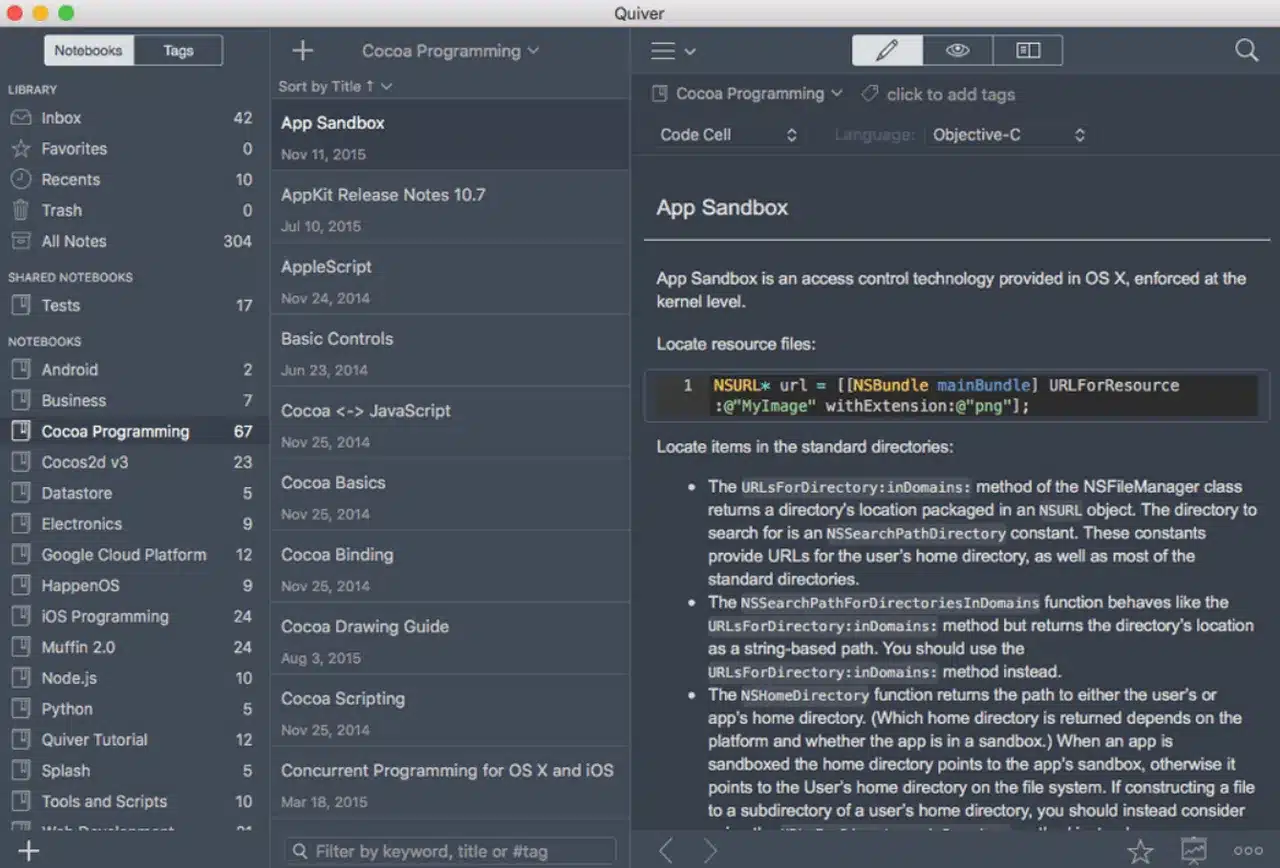
- Platforms: macOS, iOS
- Features: Mix text, code, Markdown, and LaTeX within one note, Awesome code editor, Live preview of Markdown and LaTeX, Full-text search, Tags, Cloud syncing, Team collaboration
- Special: Cell-based note composition
- Price: $9.99
Quiver is tailored for programmers, offering a unique notebook that allows mixing text, code, Markdown, and LaTeX in a single note. It features an ACE code editor with syntax highlighting for over 120 languages and supports live previews of Markdown and LaTeX. Quiver allows for tagging, cloud syncing, and team collaboration, making it ideal for managing a shared knowledge base. Additionally, it offers autosave, customizable themes, and a presentation mode for notes.
Pros
- Ability to mix different cell types within one note for versatile documentation
- Advanced code editing with syntax highlighting for a wide array of languages
- Supports cloud syncing across devices for easy access to notes anywhere
Cons
- Limited to macOS and iOS, restricting access for users of other operating systems
- No indication of a free trial to test before purchase
TextMate
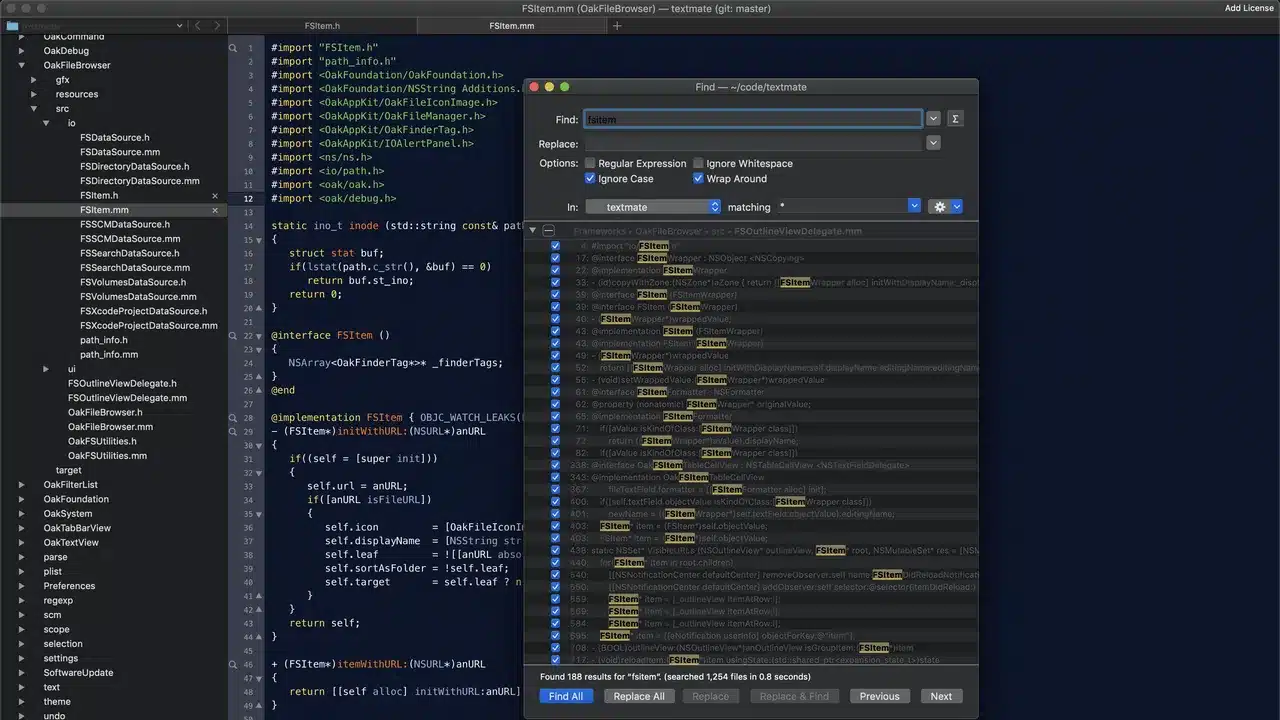
- Platforms: macOS
- Features: Multiple Carets, File Search, Version Control, Scoped Settings, Commands, Snippets, Bundles, Macros
- Special: Scoped Settings
- Price: Free
TextMate is a versatile and powerful text editor designed exclusively for macOS, supporting a broad array of programming languages. It’s developed as open-source software, requiring macOS 10.12 or later. TextMate stands out with its unique features like scoped settings, which enable fine-tuned control over mixed-language files and varied project specifications. It allows users to make multiple changes simultaneously with multiple carets, and it integrates flawlessly with version control systems. Snippets, macros, and a comprehensive file search capability further enhance productivity. TextMate’s flexibility is extended through custom bundles, supporting an extensive range of languages, markup systems, and workflows.
Pros
- Allows a broad spectrum of programming languages and markup systems through customizable bundles.
- Integrates well with macOS, leveraging UNIX underpinnings for custom actions and supporting Mac-native or HTML-based interfaces for complex interactions.
- Offers advanced features like multiple carets, scoped settings, and live HTML/Markdown preview, catering to both developers’ and writers’ needs.
Cons
- Exclusively available for macOS, limiting accessibility for users of other operating systems.
Drafts
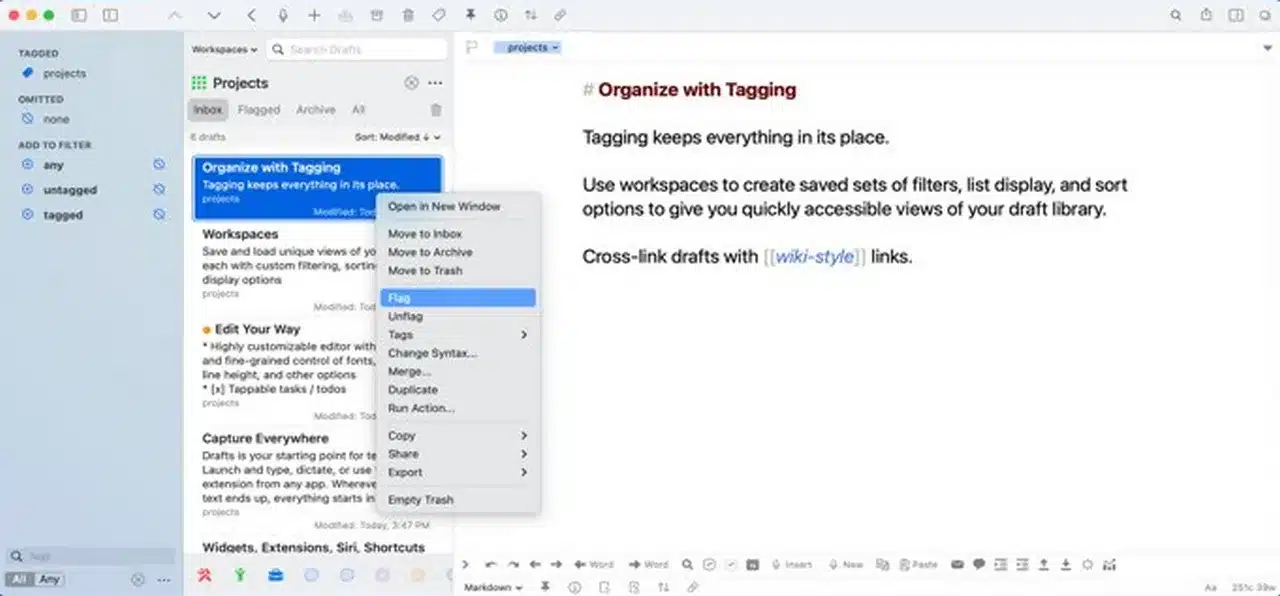
- Platforms: iPhone, iPad, iPod touch, Apple Watch, Mac
- Features: Quick note capture, customizable actions, cross-device functionality, tagging system, extensive community support
- Special: Powerful integration with Apple Watch for dictation
- Price: Free, with in-app purchases for Drafts Pro – Monthly $1.99, Annual $19.99, Patron $29.99
Drafts stands out as a versatile note-taking and text automation app, designed to capture your thoughts quickly and efficiently across various Apple devices. Its strength lies in its ability to turn text into action, offering a broad range of customizable actions to process your notes further. With its cross-device functionality, including a noteworthy integration with the Apple Watch for dictation, Drafts ensures that your ideas are never more than a tap away, regardless of the device you’re using. The app is highly praised for its user-friendly interface and the support of a vibrant community that shares workflows, scripts, and actions, making it a staple tool for productivity enthusiasts.
Pros
- Cross-device functionality enhances accessibility and convenience.
- The app’s customizable nature allows for a personalized experience tailored to individual workflow needs.
- Strong community support provides a wealth of shared knowledge and resources.
Cons
- Some users express a preference for one-time payments over subscription models.
- Limited functionality without a subscription, with features like dark mode being exclusive to Drafts Pro subscribers.
This lineup of 31 Markdown editors covers fully featured desktop apps, lightweight web-based tools, programmatic parsers for developers and strict standards-compliant converters to meet a wide range of needs and use cases. All offer the key criteria outlined in the previous section to provide a smooth, efficient Markdown conversion workflow.
Advantages of Using Markdown
There are numerous advantages to writing in Markdown rather than direct HTML:
- Markdown is readable and writable, offering straightforward understanding without rendering, unlike complex HTML.
- Universally compatible, it works across all devices and operating systems, ensuring easy file transfer without compatibility issues.
- Focuses on content, allowing for cleaner, structured documents with separate presentation styling via CSS.
- Facilitates collaboration with its simple syntax, easily integrating with Git for version control.
- Versatile in publishing, Markdown documents can be converted to formats like HTML, PDF, and ePUB.
Disadvantages of Markdown
Of course, Markdown is not without some tradeoffs. Here are some of the disadvantages to consider:
- No WYSIWYG editing: Writers must know Markdown syntax for formatting, which can slow down those unfamiliar with it.
- The limited styling options are Markdown’s forte, with basic styles like bold and italics able to be used; more sophisticated layouts require style sheets.
- Learning curve: Beginners need to learn Markdown’s syntax, which is less intuitive than visual editors but easy to master.
So in summary, Markdown trades off WYSIWYG conveniences and precise formatting control for massive gains in portability, collaboration, and publishing flexibility.
Key Features to Look for in a Markdown Converter
When evaluating Markdown converters, there are several key criteria to consider, choosing the right one for your needs:
- Provides Markdown input and outputs HTML, PDF, Word, ePub, LaTeX for multi-format publishing.
- Quick conversion speed for efficient processing of large documents.
- Customizable CSS styling for personalized or branded document design.
- Live preview for real-time editing without constant file exporting/importing.
- Cross-platform availability on Windows, MacOS, Linux, iOS, Android, and browsers.
- Varied pricing, from free open-source to paid subscriptions, with a preference for one-time purchases.
- Collaboration tools for team editing and comments, plus Git/GitHub integration.
- Extended syntax support, including tables and footnotes, with GitHub Flavored Markdown compatibility.
- Integration with blogging platforms, CMSs, and other publishing tools for automated workflows.
With an understanding of these key factors, you can zero in on the Markdown converter that best matches your specific needs and use cases. The top converters in the market based on these criteria are highlighted next.
Use Cases and Applications
Markdown truly excels across an eclectic mix of scenarios and implementations:
Blogging/Writing – Markdown simplifies blogging with its easy syntax, allowing writers to focus and export posts directly to HTML for blog integration.
Documentation – Markdown offers a straightforward format for documenting software, APIs, and wikis, easily converting to HTML and suitable for PDF/eBook publishing.
Note Taking – Markdown’s lightweight syntax is perfect for student and researcher notes, focusing on content and easily converting to formatted documents for sharing.
Publishing eBooks – Markdown, separating content from presentation, is ideal for eBooks, easily converting text files into ePub, Mobi, PDF formats.
Email Newsletters – Markdown helps quickly create well-formatted email newsletters that render consistently across email clients. The text-focused format avoids potential styling inconsistencies.
Presentations – Markdown can be used to author presentation slides that get converted to HTML/CSS or Powerpoint formats. The plain text avoids distraction during writing.
Technical Writing – Markdown enables easy writing of technical documentation and code examples for apps and APIs, with straightforward conversion to HTML.
Wiki Systems – Many modern wiki systems like GitHub wikis allow only Markdown for creating and editing wiki pages. The Markdown provides a universal format for documentation.
Chatbots – Markdown is often used in chatbot dialogue managers as a clean way to store conversations flows with any needed formatting.
Markdown offers me a uniquely flexible, cross-platform format that empowers my writing for virtually any publishing need. With a robust Markdown converter, I can write without constraints and deliver professional, polished results.
Conclusion
I’ve found Markdown transformative, simplifying writing across platforms and letting themes handle styling. Markdown to HTML conversion significantly boosts my productivity and multi-format publishing.
In this guide, I’ve shared essential Markdown converter features and top choices, including apps and tools for developers. Markdown shines for blogging, documentation, and more. The right converter enhances writing efficiency and professionalism.
👉 This is How You Continue
- Experiment with different Markdown editors mentioned to find which one best suits your workflow.
- Use the “HTML Table to Markdown” converter to simplify complex table conversions, saving time and enhancing your content’s readability.
