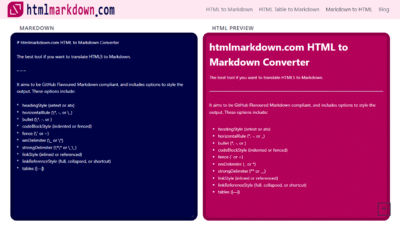Markdown to HTML Converter
To use the Markdown to HTML converter, simply paste or type your Markdown data into the left input text editor. As you type, Markdown2HTML converts your Markdown on the fly into the HTML format you can find on the right. Of course, incl. tables.
htmlmarkdown.com HTML to Markdown Converter
The best tool if you want to translate HTML5 to Markdown.
It aims to be GitHub Flavoured Markdown compliant, and includes options to style the output. These options include:
- headingStyle (setext or atx)
- horizontalRule (*, -, or _)
- bullet (*, -, or )
- codeBlockStyle (indented or fenced)
- fence (` or ~)
- emDelimiter (_ or *)
- strongDelimiter (** or __)
- linkStyle (inlined or referenced)
- linkReferenceStyle (full, collapsed, or shortcut)
- tables (|—|)
100% Local Processing: Your Data Stays Yours
Rest assured, none of your data is uploaded to the internet. The tool operates entirely within your browser, utilizing secure JavaScript. This means all processing and conversions happen locally on your device, ensuring your information remains private and secure.
Convert Markdown to HTML
A Markdown to HTML converter specializes in transforming text written in Markdown format into HTML (HyperText Markup Language). This tool caters to individuals and developers who work with content for websites, blogs, or documentation platforms that require HTML formatting. Markdown, renowned for its simplicity and readability in plain text, allows users to write using an easy-to-learn syntax for formatting text, creating lists, and embedding links or images.
The conversion process enhances efficiency by automating the translation of Markdown syntax into the corresponding HTML tags and structures, ensuring that the original text’s formatting is preserved accurately in the web-ready format. This is particularly useful for content creators looking to streamline their workflow from writing to web publication, ensuring seamless integration of their content into HTML-based platforms without manual coding.
10 Practical Uses for a Markdown to HTML Converter
- Web Content Creation: Simplifies the process of creating content for websites, allowing writers to draft in Markdown and convert to HTML for web publication.
- Blogging: Bloggers can write posts in Markdown for ease and convert them to HTML before publishing on platforms that require HTML formatting.
- Documentation: Facilitates the creation of online documentation for software projects, where the initial drafts can be written in Markdown and then converted to HTML for hosting on websites or documentation platforms.
- Email Marketing: Marketers can compose email content in Markdown for simplicity and convert it to HTML to ensure compatibility with email marketing software and services.
- Educational Materials: Enables educators to easily create and distribute online course materials, written in Markdown for convenience, and convert them to HTML for integration into Learning Management Systems (LMS).
- E-books: Authors and publishers can use Markdown to draft e-books and convert them to HTML for online publishing, ensuring compatibility across various e-reading platforms.
- Technical Writing: Technical writers can draft manuals, guides, and reports in Markdown for readability and convert them to HTML for distribution on corporate or project websites.
- Content Management Systems (CMS): Allows content creators to draft in Markdown and convert to HTML for use in CMS platforms that may not natively support Markdown.
- Portfolio Creation: Professionals can create portfolios in Markdown for ease of updating and convert them to HTML for hosting on personal or professional websites.
- Scientific Research and Publishing: Researchers can write papers and findings in Markdown for ease of collaboration and convert them to HTML for publishing in online journals or repositories.
➽ To the HTML to Markdown Converter
For this tool, I have used the best Markdown-to-HTML converter: Showdown